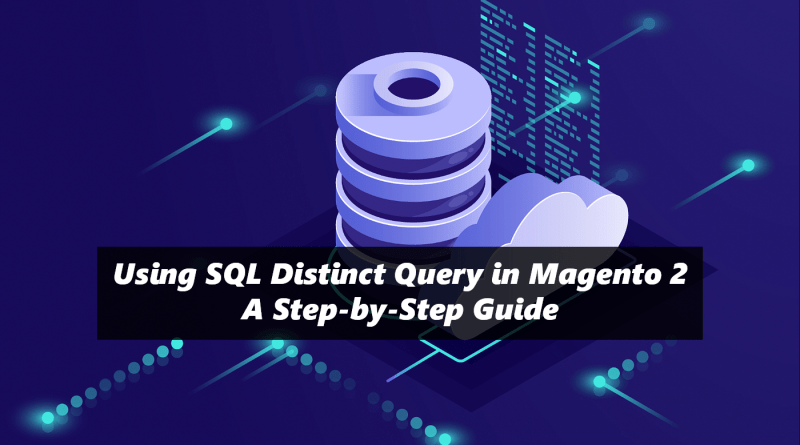Using SQL Distinct Query in Magento 2: A Step-by-Step Guide
In Magento 2, SQL queries play a crucial role in retrieving and manipulating data from the database. One powerful feature of SQL is the Distinct keyword, which allows you to retrieve unique values from a column or a combination of columns. In this step-by-step guide, we will explore how to effectively use the SQL Distinct query in Magento 2 to filter and retrieve distinct data. Let’s dive in!
Understanding the SQL Distinct Query
What is the SQL Distinct Query?
The SQL Distinct query is used to retrieve unique values from a specific column or combination of columns in a database table. It filters out duplicate records and returns a result set containing only distinct values. The DISTINCT keyword is added to the SELECT statement to indicate that only unique values should be included in the query result.
How does the SQL Distinct Query work?
When you execute an SQL Distinct query, the database engine scans the specified column(s) in the table and identifies unique values. It compares each value with the existing result set and includes only those values that are not already present. This process ensures that the returned result set contains only distinct values for the specified column(s).
Advantages and use cases of using the SQL Distinct Query in Magento 2
- Eliminating Duplicate Entries: The SQL Distinct query is useful in scenarios where you want to remove duplicate records from your query results. In Magento 2, this can be helpful when retrieving unique customer emails, product names, or IDs. Also when there are duplicate values you will most likely get an error: same id “*” already exist.
- Generating Unique Reports: By using the SQL Distinct query, you can obtain unique data for generating reports or performing data analysis. For example, you can retrieve a distinct list of customers who have made purchases within a specific time period.
- Filtering and Segmenting Data: The Distinct query allows you to filter and segment your data based on unique values. This can be beneficial when you need to identify unique customer groups, product attributes, or any other distinct data points in your Magento 2 store.
Ways to Use the SQL Distinct Query in Magento 2
1. Using Direct SQL Queries in Magento 2:
You can write direct SQL queries in Magento 2 and use the DISTINCT keyword to filter out duplicate values. For example:
$connection = $this->resource->getConnection();
$tableName = $this->resource->getTableName('your_table');
$query = $connection->select()->distinct()->from($tableName, 'your_column');
$results = $connection->fetchAll($query);
2. Using the distinct() Function in Collection:
In Magento 2, you can also use the distinct() method on a Collection to retrieve unique records based on a specific column. For example:
$collection = $this->yourModelFactory->create()->getCollection();
// Applying filters or additional conditions to the collection
$collection->addFieldToSelect('customer_email')
->addFieldToFilter('status', ['eq' => 'complete'])
->addFieldToFilter('created_at', ['from' => '2023-01-01', 'to' => '2023-12-31']);
// Using distinct(true) to retrieve unique values of the 'customer_email' field in the collection
$collection->distinct(true);
// Iterating through the orders in the collection and displaying customer emails
foreach ($collection as $order) {
echo $order->getCustomerEmail() . "<br>";
}
Conclusion
In conclusion, this article has provided a comprehensive step-by-step guide on using the SQL Distinct query in Magento 2. We have explored the concept of Distinct and its significance in retrieving unique values from a database table.
Through the guide, we have covered various scenarios where the Distinct query can be applied effectively, such as filtering duplicate entries, generating unique product lists, and obtaining distinct attribute values. By following the outlined steps, users can leverage the power of SQL Distinct to enhance their data retrieval and analysis capabilities within the Magento 2 platform.
However, it also has potential limitations and considerations that need to be taken into account. One such consideration is its impact on query performance. When using Distinct, the database engine needs to perform additional operations to identify and eliminate duplicate values, which can result in slower query execution times, especially when dealing with large datasets.