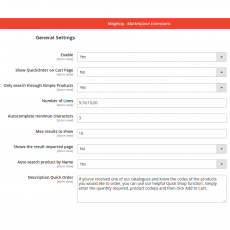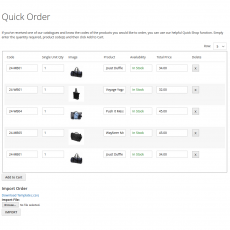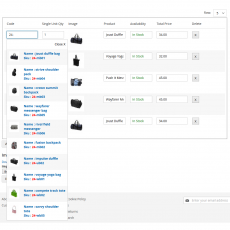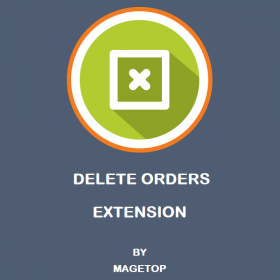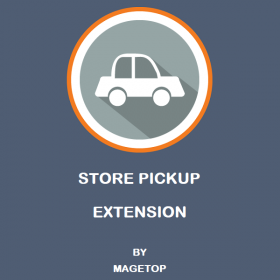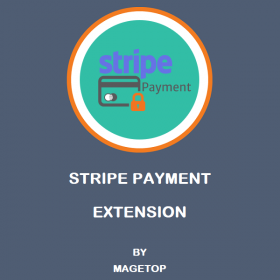-
Magento Extensions
Sales Motivation
 Magento Booking System
Boost your online sales by using Booking System.
Magento Booking System
Boost your online sales by using Booking System.
 Magento Quick Order
Allows customers to quickly order products.
Magento Quick Order
Allows customers to quickly order products.
 Magento Affiliate Program
Marketing solutions for online stores.
Magento Affiliate Program
Marketing solutions for online stores.
 Magento Gift Card
Powerful sales tool able to enhance the purchases.
Magento Gift Card
Powerful sales tool able to enhance the purchases.
 Magento Store Locator
Maximally streamline shopping process.
Magento Store Locator
Maximally streamline shopping process.
 Magento Store Pickup
Pick up the product from the nearest store.
Magento Store Pickup
Pick up the product from the nearest store.
 Magento Stripe Payment
Great payment gateway for online businesses.
Magento Stripe Payment
Great payment gateway for online businesses.
 Magento RMA System
Powerful Return Merchandise Authorization System.
Magento RMA System
Powerful Return Merchandise Authorization System.
 Magento Mega Menu Creator
The best choice for customizing Magento Store menu.
Magento Mega Menu Creator
The best choice for customizing Magento Store menu.
 Magento PDF Catalog Print
Generate PDF catalog without use of any external tools.
User Experience
Magento PDF Catalog Print
Generate PDF catalog without use of any external tools.
User Experience Magento Product Designer
A powerful product designer tool for Magento store.
Magento Product Designer
A powerful product designer tool for Magento store.
 Magento Multi Vendor Marketplace
Convert your store to multi vendor marketplace store.
Magento Multi Vendor Marketplace
Convert your store to multi vendor marketplace store.
 Magento One Step Checkout
Improve complicated multi step checkout process.
Magento One Step Checkout
Improve complicated multi step checkout process.
 Magento Ajax Layered Navigation
Provides a richer user experience for your customers.
Magento Ajax Layered Navigation
Provides a richer user experience for your customers.
 Magento Reward Points
The best way to increase your revenue.
Magento Reward Points
The best way to increase your revenue.
 Magento FAQ
The best FAQ/knowledge base system for your business.
Magento FAQ
The best FAQ/knowledge base system for your business.
 Magento Product Slider
Allows showing all suggested products friendly.
Magento Product Slider
Allows showing all suggested products friendly.
 Magento Auto Invoice & Shipment
Great way to save time on manual processing.
Magento Auto Invoice & Shipment
Great way to save time on manual processing.
 Magento Progressive Web Application
Open Source PWA Solution For Magento by Magetop.
Magento Progressive Web Application
Open Source PWA Solution For Magento by Magetop.
 Magento Mobile App Builder
Grow your Business with Magento Android & iOS app.
Free Stuff
Magento Mobile App Builder
Grow your Business with Magento Android & iOS app.
Free Stuff Magento Delete Orders
Allows removing unwanted orders and related data.
Magento Delete Orders
Allows removing unwanted orders and related data.
 Magento SMTP
Allows you to send emails using an SMTP server.
Magento SMTP
Allows you to send emails using an SMTP server.
 Magento Shop By Brand
Best plugin to showcase branded products on your store.
Magento Shop By Brand
Best plugin to showcase branded products on your store.
 Magento Advanced Review
Allow customers to upload files/video to better explain.
Magento Advanced Review
Allow customers to upload files/video to better explain.
 Magento Split Order
Best way to helps customer split order to recievers.
Magento Split Order
Best way to helps customer split order to recievers.
 Magento Social Login
Support 10+ most popular social networks.
Magento Social Login
Support 10+ most popular social networks.
 Magento Ajax Add To Cart
Bring the best shopping experiences for customers.
Magento Ajax Add To Cart
Bring the best shopping experiences for customers.
 Magento Quick View
Incredibly convenient for your customers.
Magento Quick View
Incredibly convenient for your customers.
 Magento Delivery Date
Let customers specify delivery date and time.
Magento Delivery Date
Let customers specify delivery date and time.
 Magento Lazy Loading
Improve the load time of your Magento store.
Magento Lazy Loading
Improve the load time of your Magento store.
- Magento Services
- Docs
- Blog
- Contact
-
-
0
You have no items in your shopping cart.
- Description
-
Details
Magento 2 Quick Order Extension allows the B2B buyers to quickly purchase a bulk number of different products without visiting every product page. Magento 2 Quick Order module will reduce the number of clicks and reduces the time for the buyers. From quick order form, a buyer can search and add a product using its SKU or product name.
Quick Order For Magento 2 Features :
- Allow customers to purchase products from a single page.
- Customers can search product using SKU or Name.
- The customer can update the quantity of the product on the quick order page.
- Add multiple different products to quick order.
- Display subtotal value and total order value on the quick order page.
- Bulk add products to cart directly or via a CSV file.
- Highly-customizable design to match the store’s theme.
- Few-click bulk purchase.
- 100% Open-source, Support multi-store, Support multi-language.
- Easy to install and customize.
What Is The Use Of This Module and Why Should I Use It ?
Quick Order extension for Magento 2 by Magetop is the must-have for B2B Magento stores. In today’s era, you need to provide your customers a great UI, where they can quickly place orders with minimum no of clicks. And that's where the Magento 2 Quick Order extension perfectly fits in. Quick order extension comes with highly configurable admin fields and allows users to place order directly using product SKUs/NAMEs and the quantities. The extension also supports importing CSV file with SKU list to place the bulk orders.
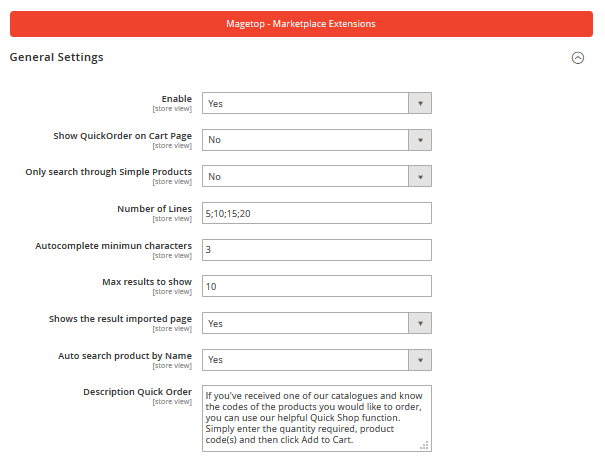
Quick Order Settings
Once the module is installed, the admin has to configure the quick order settings. Here are the option available :
- Show QuickOrder on Cart Page
- Only search through Simple Products
- Number of Lines
- Autocomplete minimun characters
- Max results to show
- Shows the result imported page
- Auto search product by Name
- Description Quick Order
Quick Order Main Page
- Place quick order using product SKUs or NAMEs
- Validate SKUs or NAMEs and view individual product detail just before placing order
- Place order in bulk using CSV file import
- Calculate subtotal price automatically when customers change quantity of products
- Customer/Guest can see image,name,price of the product
- Customer/Guest can change number row of page
- Customer/Guest can download the csv file(sample data) from page
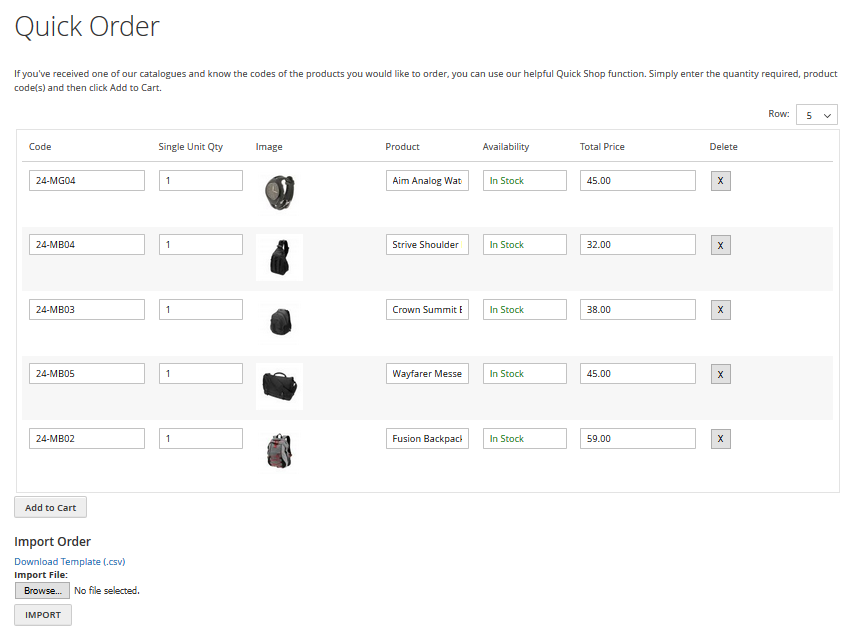
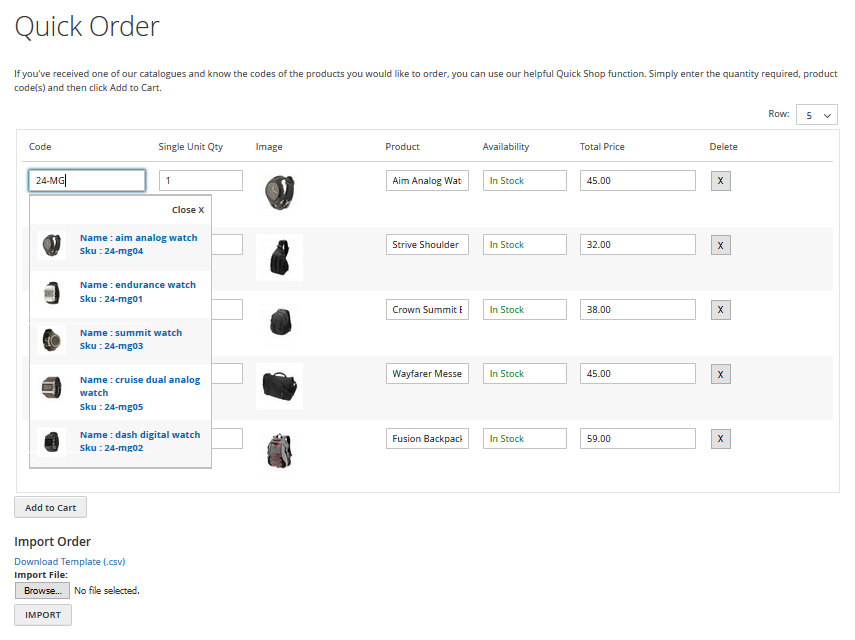
Quick Order Search
- In suggestion list, if there is a result to exactly match the keywords entered (SKU or product name), it will be placed at the first position
- Calculate subtotal price automatically when customers change quantity of products
- Allow customers to add all chosen products to cart by one click
- If there is only one result to match the search of customers, that result will be auto-selected
- Customer/Guest will see red text for the keyword searched
- Customer/Guest can close result box for new search
- Reviews
-
Customer Reviews
-
Extension works perfectly as intended review by Wazoodle Fabrics on 7/19/2023
Customer service is great and willing to help! We had some needs that needed to be met and they were quick to jump in and make sure we liked the extension and it is functionality.
-
Integration was really easy review by Strength Shop on 3/26/2023
Best quick order form for magento and certainly the best value. Simple minimal layout and product filtering faster than any other form I've used. Support has been quick to respond to help style the form to my needs.
-
The extension is really cool review by Victoria on 1/8/2023
Great extension and very fast and helpful support team! The added a custom CSS that exactly fit my need. Great work and thank you!
-
Works well and serves our needs well review by Arctic Crunch on 10/5/2022
I used this extension for bulk orders and it works like a charm. The support staff was very good and patient with accommodating my unique needs.
-
This is the perfect solution for my use case review by Les Primeurs on 6/24/2022
I have three stores with this extension. It's a must for quick orders :) The extension itself does what it says, but it's the support and customer service that takes it over the top. Can't recommend them enough :)
-
Exactly what we are looking for review by Cosmetic Department on 2/26/2022
We have three stores with this module. It's a must for quick orders :) The module itself does what it says, but it's the support and customer service that takes it over the top!
-
Great plugin & customer support review by Scullie on 10/4/2021
Very nice support. Product works like described and if you have any questions, support will help. Thank you for a great product.
-
Great plugin that helps speed up order entry review by Linith on 7/23/2021
We use this plugin on two different sites, and it makes order entry for us and our customers very fast. It's so much easier/faster to add a bunch of part numbers on this form and have them all added to the cart versus searching for each one individually and adding individually. Great plugin.
-
Good in every detail review by Venice on 5/28/2021
Easy to set up well thought through solution, the cart widget only on pages that contain a form feature is very useful for me.
-
Support fast order review by Saddam on 2/16/2021
A simple form to make a quick order on Magento. This is the only one I've found and works perfectly. Our customers can fill in the sku and quantity, exactly what I needed.
-
Just what we needed review by Mark on 12/23/2020
Does just what we needed. found a couple of minor bugs, but support was very quick to resolve them as well as helping with my questions.
-
Very well done review by Perry Dean on 9/13/2020
Great idea a plugin like this, it works very well and support helped me a lot with CSS fixes. Thanks
-
Fast and snappy module review by Tanna on 6/26/2020
With this extension on board, customers can quickly look through the product and place their orders. The extension is fast and snappy, I love it.
-
Best plugin for bulk orders review by Alex Petran on 3/12/2020
I am very satisfied with the plugin. It does exactly what I need it to. I couldn't find another plugin like this one. The team was also very responsive to support requests. Highly recommended.
-
Always happy with this products review by Tasha on 1/30/2020
Wow, finally integrated with Quick order plugin so that my gross sellers can add them to the quote right from the quick form search page. Thanks!
-
Simple and smooth review by Critical on 10/12/2019
Really an elegant solution for wholesale ordering through Magento. Works with all of my pricing plugins as well.
-
Great integration review by Esther Weaver on 8/23/2019
Very nice solution I use it with Request a Quote, and thanks to that I can offer users the chance to ask for a quote for one or more products in my site :)
-
Simple and useful review by Jbezza on 5/22/2019
This plugin is exactly what I needed. A simple form to make a quick order on Magento. This is the only one I’ve found and works perfectly.
-
Is easier than ever review by Miandez on 2/18/2019
Top plugin. Everything is so much easier and I definitely noticed an improvement in the order process. A lot of compliments received.
-
Excellent features review by Cythia on 12/16/2018
The feature I like the most is search product via sku. Great support team too.
-
Search fast, order fast review by Shirley Marino on 9/10/2018
User convenient extension which results in conversions for your store.
-
Great extension and great support review by Bullock on 7/7/2018
Thx, guys, this extension is simply necessary for our business. It would be great if Magento included this by default.
-
A flawless extension review by York Braden on 4/25/2018
Quick Order is the best solution for wholesalers! I highly recommend this extension for B2B business. Magetop support is great!
-
Would give 5 out of 5 stars review by Lynwood on 1/1/2018
I am happy with the Quick Order module and MageTop. They are knowledgeable and quick. I recommend their services.
-
Good extension review by Nancy on 10/23/2017
The primary functions are very effective, especially the search support function and csv import function
Write Your Own Review
-
Reason to chooseMagetop

30-day money-back

FREE lifetime updates

90 days FREE support

100% Open Source
Related Products
$69.00