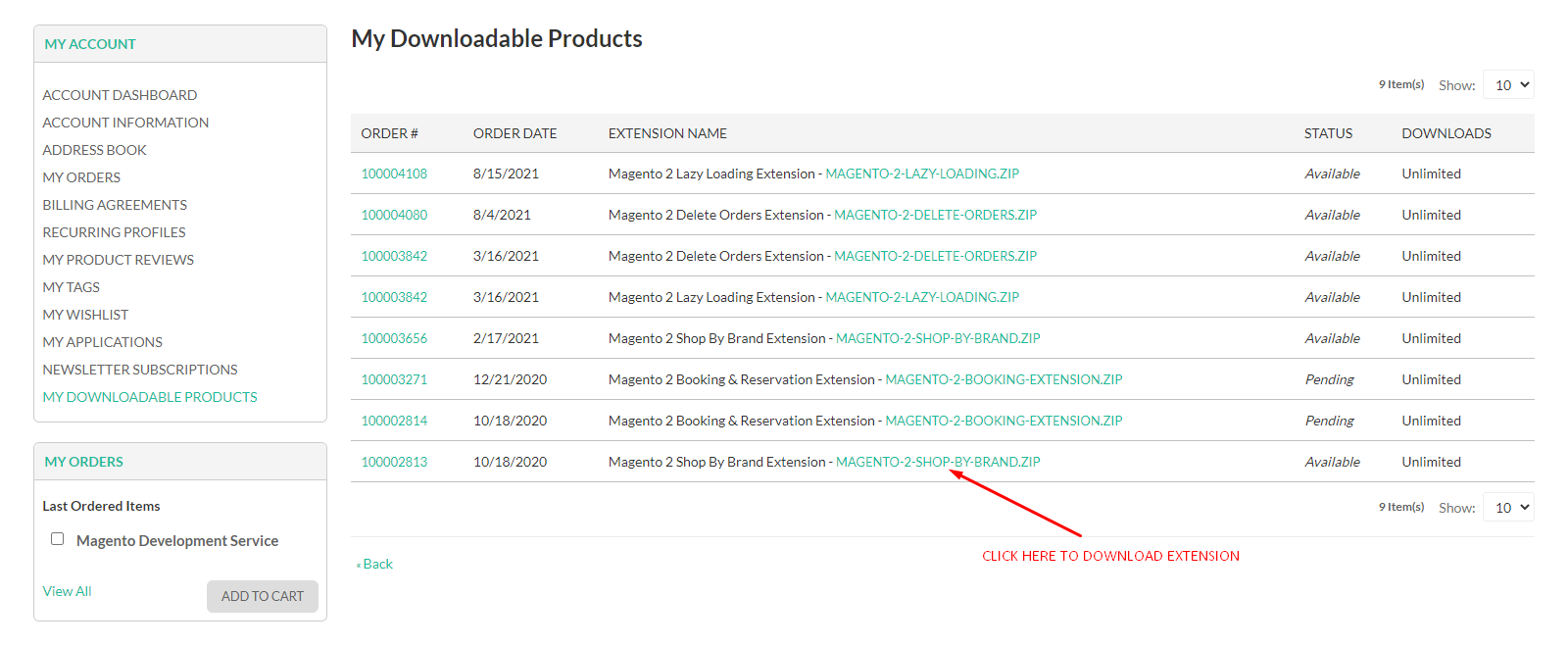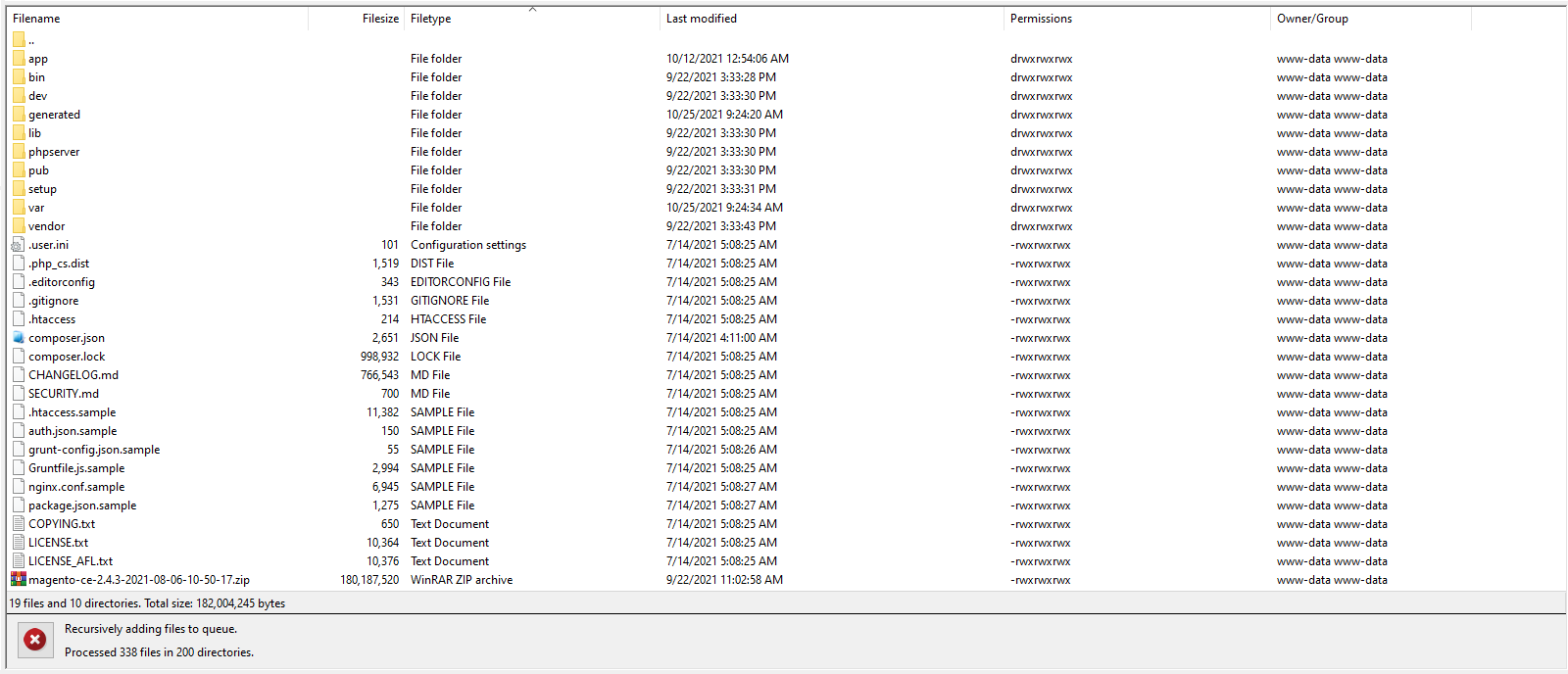HOW TO INSTALL MAGENTO EXTENSION
This document will help you know how to install magento extension and license key of Magetop.com. If you have any difficulties while following our instruction to install Magetop extension, you can always contact us at [email protected]. We are happy to assist you.