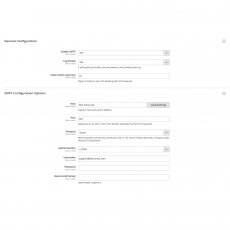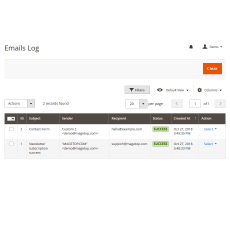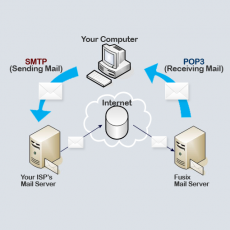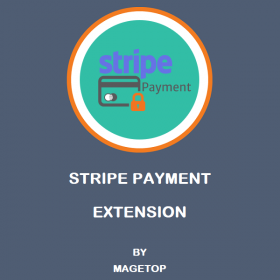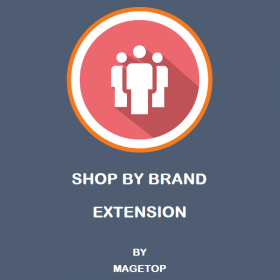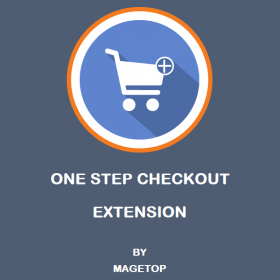-
Magento Extensions
Sales Motivation
 Magento Booking System
Boost your online sales by using Booking System.
Magento Booking System
Boost your online sales by using Booking System.
 Magento Quick Order
Allows customers to quickly order products.
Magento Quick Order
Allows customers to quickly order products.
 Magento Affiliate Program
Marketing solutions for online stores.
Magento Affiliate Program
Marketing solutions for online stores.
 Magento Gift Card
Powerful sales tool able to enhance the purchases.
Magento Gift Card
Powerful sales tool able to enhance the purchases.
 Magento Store Locator
Maximally streamline shopping process.
Magento Store Locator
Maximally streamline shopping process.
 Magento Store Pickup
Pick up the product from the nearest store.
Magento Store Pickup
Pick up the product from the nearest store.
 Magento Stripe Payment
Great payment gateway for online businesses.
Magento Stripe Payment
Great payment gateway for online businesses.
 Magento RMA System
Powerful Return Merchandise Authorization System.
Magento RMA System
Powerful Return Merchandise Authorization System.
 Magento Mega Menu Creator
The best choice for customizing Magento Store menu.
Magento Mega Menu Creator
The best choice for customizing Magento Store menu.
 Magento PDF Catalog Print
Generate PDF catalog without use of any external tools.
User Experience
Magento PDF Catalog Print
Generate PDF catalog without use of any external tools.
User Experience Magento Product Designer
A powerful product designer tool for Magento store.
Magento Product Designer
A powerful product designer tool for Magento store.
 Magento Multi Vendor Marketplace
Convert your store to multi vendor marketplace store.
Magento Multi Vendor Marketplace
Convert your store to multi vendor marketplace store.
 Magento One Step Checkout
Improve complicated multi step checkout process.
Magento One Step Checkout
Improve complicated multi step checkout process.
 Magento Ajax Layered Navigation
Provides a richer user experience for your customers.
Magento Ajax Layered Navigation
Provides a richer user experience for your customers.
 Magento Reward Points
The best way to increase your revenue.
Magento Reward Points
The best way to increase your revenue.
 Magento FAQ
The best FAQ/knowledge base system for your business.
Magento FAQ
The best FAQ/knowledge base system for your business.
 Magento Product Slider
Allows showing all suggested products friendly.
Magento Product Slider
Allows showing all suggested products friendly.
 Magento Auto Invoice & Shipment
Great way to save time on manual processing.
Magento Auto Invoice & Shipment
Great way to save time on manual processing.
 Magento Progressive Web Application
Open Source PWA Solution For Magento by Magetop.
Magento Progressive Web Application
Open Source PWA Solution For Magento by Magetop.
 Magento Mobile App Builder
Grow your Business with Magento Android & iOS app.
Free Stuff
Magento Mobile App Builder
Grow your Business with Magento Android & iOS app.
Free Stuff Magento Delete Orders
Allows removing unwanted orders and related data.
Magento Delete Orders
Allows removing unwanted orders and related data.
 Magento SMTP
Allows you to send emails using an SMTP server.
Magento SMTP
Allows you to send emails using an SMTP server.
 Magento Shop By Brand
Best plugin to showcase branded products on your store.
Magento Shop By Brand
Best plugin to showcase branded products on your store.
 Magento Advanced Review
Allow customers to upload files/video to better explain.
Magento Advanced Review
Allow customers to upload files/video to better explain.
 Magento Split Order
Best way to helps customer split order to recievers.
Magento Split Order
Best way to helps customer split order to recievers.
 Magento Social Login
Support 10+ most popular social networks.
Magento Social Login
Support 10+ most popular social networks.
 Magento Ajax Add To Cart
Bring the best shopping experiences for customers.
Magento Ajax Add To Cart
Bring the best shopping experiences for customers.
 Magento Quick View
Incredibly convenient for your customers.
Magento Quick View
Incredibly convenient for your customers.
 Magento Delivery Date
Let customers specify delivery date and time.
Magento Delivery Date
Let customers specify delivery date and time.
 Magento Lazy Loading
Improve the load time of your Magento store.
Magento Lazy Loading
Improve the load time of your Magento store.
- Magento Services
- Docs
- Blog
- Contact
-
-
0
You have no items in your shopping cart.
- Description
-
Details
Every day you send and receive so many even more hundreds of emails, however, you actually do not know whether they come to your targeted customers or not. Therefore, Magento 2 SMTP Extension is come out as the solution for this problem. SMTP Extension for Magento 2 helps the owner of store simply install SMTP (Simple Mail Transfer Protocol) server which transmits the messages into codes or numbers. Through it, messages will be delivered directly and automatically to the chosen customers.
SMTP For Magento 2 Features :
- Send email through virtually any external SMTP server from your Magento store.
- Easily configure Magento 2 SMTP settings from within Magento2 store admin.
- Complete control of custom SMTP server settings: Hostname, Port, Username, Password ...
- Self test option, which lets you verify your email credentials are correct before saving.
- Support Multi-store, configurable different email providers/accounts per store.
- Support secure SMTP servers: TLS / SSL, Plain-text, username/password, CRAM-MD5 authentication.
- Customize email headers: From / Reply-To / Return-Path.
- Disable/enable module from admin.
- Developer Friendly & SMTP Emails Log.
- Integrate with any third-party SMTP server.
- 100% Open-source, Support multi-store, Support multi-language.
- Easy to install and customize.
What Is The Use Of This Module and Why Should I Use It ?
By default, your emails are dispatched via the mail server running on the Magento installation server. In other words, it's quite likely that your emails will either end up in spam folders or will get rejected altogether. To improve the chance of a successful email delivery, you need to use reliable SMTP servers.
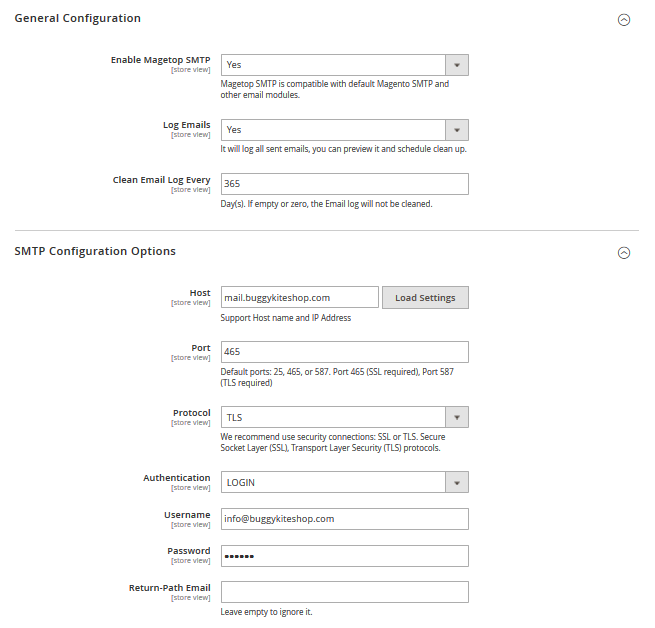
SMTP Configuration Options
- Host name and IP Address
- Port (Default ports: 25, 465, or 587. Port 465 (SSL required), Port 587 (TLS required))
- Protocol (We recommend use security connections: SSL or TLS. Secure Socket Layer (SSL), Transport Layer Security (TLS) protocols)
- Authentication Type
- Email Username
- Email Password
- Return-Path Email
Testing Email Before Going Live
- Admin can test send email to other email
- Admin can select email template to test send email
- After click to test email buttom, Admin can see result message in the popup
- Developer Mode (if Enable, Magento will not delivery any email to receiver. This is useful for developers)
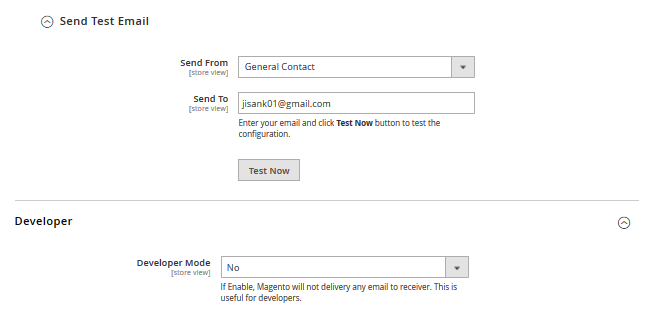
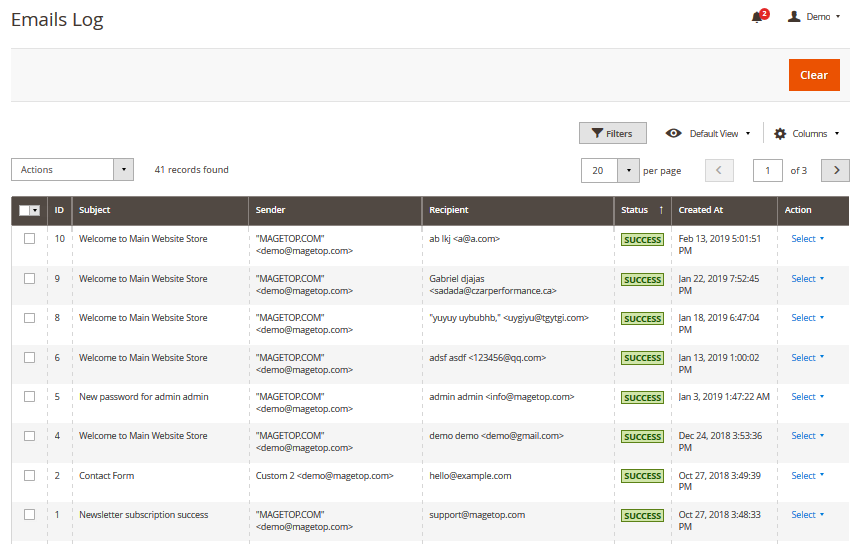
SMTP Emails Log
- Admin can check Log Emails sent (Success or Fail)
- Admin can view email sent in Emails Log
- Admin can resend email in Emails Log
- Admin can delete Emails Log
- Very helpfull for admin check emails log of store such as order, contact, invoice, shippment, sales, etc ...
- Reviews
-
Customer Reviews
-
Thanks for this great plugin review by Jarda on 8/20/2023
Not sure how this company can keep so much free, but it works really well. It even sends weekly reports. Great work and thanks for helping out so many broken sites!
-
Easy to configure and very effective review by Duarte on 4/11/2023
Really grateful for this plugin. I couldn't figure out how to fix the smtp settings of my magento site without it.
-
Solved my one big problem review by Hache Raw on 12/7/2022
The most persistent problem I've had with the various sites I host on my single hosting plan is bounced emails. I've tried several solutions recommended on forums, advice sites and videos. This is the first one that has actually worked.
-
Awesome free extension review by Gifts Actually on 8/29/2022
This extension works well and is easy to install. It does what its claims do and is easy to manage. Customer service is friendly and ready to help. I recommend this extension to all
-
Awesome module, really enjoyed using it review by Amber Grove on 3/15/2022
This is the one of the best module we have been using on our website and it is free. It is very easy to set up Smtp email. Thanks to Magetop guys so much
-
Works perfect and easy to install review by Very Ashley on 11/4/2021
This plugin is awesome because it's FREE!!! All of those other SMTP plugins are crazy, crazy expensive. I highly recommand Free. Thanks you!
-
Great SMTP Plugin review by Temnoon on 9/24/2021
A straightforward and simple SMTP plugin, works well with Gmail. Thanks the team who created the wonderful plugin.
-
Thank Magetop review by Brahim on 7/25/2021
Honestly you have a great support and have amazing extensions for magento
-
Great and easy to setup review by Bioprosal on 4/29/2021
After transferring my domain i found it difficult to setup smtp mail on my server. With the help of SMTP mail this was easily sorted out and back up and running in no time.
-
Perfect so far review by Jazzaca on 1/22/2021
It solved the problem emails sent by contact forms get ***SPAM*** tag in gmail – together with appropriate DNS settings.
-
Great plugin, even in free version review by Fabio on 12/5/2020
If you’re having trouble sending emails from your website and seeing them flagged as spam most of the time, or not even reaching their destination, this is a great little plugin to prevent that in most cases.
-
Good module review by Alan on 9/29/2020
Was really simple to install and configure - it worked flawlessly and did not cause any problems at all. Will definitely use this module again - highly recommended! The list of SMTP settings & autofill feature is pretty amazing and time saving!
-
Exellente Application review by Michel on 5/7/2020
This smtp service is great and easy to configure.
Technical support is competent and reacts very quickly. -
It works and easy to setup review by Chinnaski on 2/25/2020
What else can I say. I love plugins that do what they say they will do and are easy to configure and forget about.
-
Working good review by Ritu on 12/3/2019
This plugin working very good. I really like the support also.
-
Quick & Easy review by Mizagorn on 8/20/2019
I didn’t test all the functionality, but I needed a quick and easy solution to get an external SMTP server connected, up and running. This plugin does that.
-
Very nice and assuring to have review by Jburke on 3/17/2019
Now I can really relax about messages coming through… It is user friendly and easy to set up.
-
Fantastic Plugin review by Christian on 12/12/2018
We are so pleased with this plugin. It is so easy to use and configure, and it works like a super hero.
-
Working really well review by Gokulanathan on 10/8/2018
This free plugin is working really well and their support is so excellent. Thanks Magetop for your support. Your support is very helpful for the future purpose and the configuration of this module is so flexible.
-
Working Nice review by Austin on 9/1/2018
I use 2 types of this extension. It's working nice and easy to use. Function is powerful, too. I love it. Thank you Magetop!
-
Awesome review by Sanchit on 8/22/2018
This is a must have extension and free!!!! Working perfect , nice features. I was able to use Gmail without messing up with local files just with the control panel. Long story short this what is exactly I needed.
-
Excellent review by Victor on 7/14/2018
Essential and free! Very easy to configure. friendly configurable port and host, Customizable SMTP server, Supports 20+ SMTP service provider, Test email, Email logs, Developer mode and 100% FREE, Open-source code Must have extension!!!
-
Great and easy-to-use SMTP Extension review by Russel DG on 5/5/2018
The SMTP extension is easy-to-use and it just works. There was a bit of a hiccup with using SES but that was easily fixed. This extension is just what I needed and made SES integration a breeze. The team at Magetop are very responsive too for support.
-
Really helpful review by Lane on 3/7/2018
I love having the quick access to the admin panel to see exactly what the customer is receiving. Very helpful!! When I needed help on set-up their support was also outstanding.
-
Easy to install and configure review by DjMeas on 2/8/2018
I needed a way to test my emails with SMTP and this extension did the trick! Would recommend this to anyone in need of sending mail via SMTP. Thank you Magetop for providing it for free!
-
Good funcionality, works well review by Ross on 12/27/2017
One minor bug with sending when no SSL typeset, fixed with a replacement line from the dev branch. It does the job well and sends mail through 3rd party mail servers, not just the major ones.
-
Great extension review by Steven on 11/15/2017
I was always using Sendmail for all the Magento 2 jobs and it was a pain to work with it. But now, this extension has solved everything. Also, it is so easy to setup SMTP server.
-
Easy and great extension review by Sanjay on 10/23/2017
The installation process was very smooth. Now it works perfectly. Before using SMTP extension, users were getting all emails in the spam box and they frustrated. But after using it, all emails started to work fine. Thank you!
Write Your Own Review
-
Reason to chooseMagetop

30-day money-back

FREE lifetime updates

90 days FREE support

100% Open Source
Related Products
$0.00