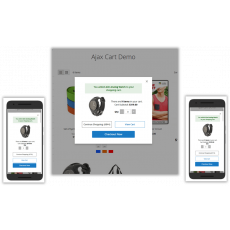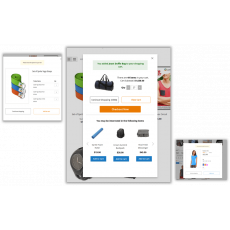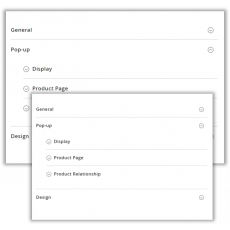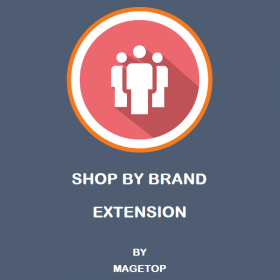-
Magento Extensions
Sales Motivation
 Magento Booking System
Boost your online sales by using Booking System.
Magento Booking System
Boost your online sales by using Booking System.
 Magento Quick Order
Allows customers to quickly order products.
Magento Quick Order
Allows customers to quickly order products.
 Magento Affiliate Program
Marketing solutions for online stores.
Magento Affiliate Program
Marketing solutions for online stores.
 Magento Gift Card
Powerful sales tool able to enhance the purchases.
Magento Gift Card
Powerful sales tool able to enhance the purchases.
 Magento Store Locator
Maximally streamline shopping process.
Magento Store Locator
Maximally streamline shopping process.
 Magento Store Pickup
Pick up the product from the nearest store.
Magento Store Pickup
Pick up the product from the nearest store.
 Magento Stripe Payment
Great payment gateway for online businesses.
Magento Stripe Payment
Great payment gateway for online businesses.
 Magento RMA System
Powerful Return Merchandise Authorization System.
Magento RMA System
Powerful Return Merchandise Authorization System.
 Magento Mega Menu Creator
The best choice for customizing Magento Store menu.
Magento Mega Menu Creator
The best choice for customizing Magento Store menu.
 Magento PDF Catalog Print
Generate PDF catalog without use of any external tools.
User Experience
Magento PDF Catalog Print
Generate PDF catalog without use of any external tools.
User Experience Magento Product Designer
A powerful product designer tool for Magento store.
Magento Product Designer
A powerful product designer tool for Magento store.
 Magento Multi Vendor Marketplace
Convert your store to multi vendor marketplace store.
Magento Multi Vendor Marketplace
Convert your store to multi vendor marketplace store.
 Magento One Step Checkout
Improve complicated multi step checkout process.
Magento One Step Checkout
Improve complicated multi step checkout process.
 Magento Ajax Layered Navigation
Provides a richer user experience for your customers.
Magento Ajax Layered Navigation
Provides a richer user experience for your customers.
 Magento Reward Points
The best way to increase your revenue.
Magento Reward Points
The best way to increase your revenue.
 Magento FAQ
The best FAQ/knowledge base system for your business.
Magento FAQ
The best FAQ/knowledge base system for your business.
 Magento Product Slider
Allows showing all suggested products friendly.
Magento Product Slider
Allows showing all suggested products friendly.
 Magento Auto Invoice & Shipment
Great way to save time on manual processing.
Magento Auto Invoice & Shipment
Great way to save time on manual processing.
 Magento Progressive Web Application
Open Source PWA Solution For Magento by Magetop.
Magento Progressive Web Application
Open Source PWA Solution For Magento by Magetop.
 Magento Mobile App Builder
Grow your Business with Magento Android & iOS app.
Free Stuff
Magento Mobile App Builder
Grow your Business with Magento Android & iOS app.
Free Stuff Magento Delete Orders
Allows removing unwanted orders and related data.
Magento Delete Orders
Allows removing unwanted orders and related data.
 Magento SMTP
Allows you to send emails using an SMTP server.
Magento SMTP
Allows you to send emails using an SMTP server.
 Magento Shop By Brand
Best plugin to showcase branded products on your store.
Magento Shop By Brand
Best plugin to showcase branded products on your store.
 Magento Advanced Review
Allow customers to upload files/video to better explain.
Magento Advanced Review
Allow customers to upload files/video to better explain.
 Magento Split Order
Best way to helps customer split order to recievers.
Magento Split Order
Best way to helps customer split order to recievers.
 Magento Social Login
Support 10+ most popular social networks.
Magento Social Login
Support 10+ most popular social networks.
 Magento Ajax Add To Cart
Bring the best shopping experiences for customers.
Magento Ajax Add To Cart
Bring the best shopping experiences for customers.
 Magento Quick View
Incredibly convenient for your customers.
Magento Quick View
Incredibly convenient for your customers.
 Magento Delivery Date
Let customers specify delivery date and time.
Magento Delivery Date
Let customers specify delivery date and time.
 Magento Lazy Loading
Improve the load time of your Magento store.
Magento Lazy Loading
Improve the load time of your Magento store.
- Magento Services
- Docs
- Blog
- Contact
-
-
0
You have no items in your shopping cart.
- Description
-
Details
The default add to cart button of Magento reloads the entire site each time a product is added to the cart. The more steps and time your e-commerce load, the more you reduce the chances of selling. Ajax add to cart for Magento allows users to include single products or variable products in the cart without the need to reload the entire site each time.
Ajax Cart For Magento 2 Features :
- Automatically reload and recalculate Cart using AJAX when quantity changes.
- Show -/+ buttons around item quantity on cart page.
- Show item quantity as select instead numeric field.
- Show user confirmation when change item quantity to zero.
- Allow to change/synchronize quantities in shop, minicart and single product pages.
- Make the Add to cart button to perform with AJAX, without full page reload.
- Faster AJAX reload call when change quantities in Cart page.
- Option to lock quantity inputs to allow only change using plus and minus buttons.
- Compatible with different themes such as Porto, Ultimo, etc...
- 100% Open-source, Support multi-store, Support multi-language.
What Is The Use Of This Module and Why Should I Use It ?
Magetop AJAX Cart is a Magento Plugin that changes the default behavior of Magento Cart Page, allowing a buyer to see the Total price calculation when change the Quantity of a product, without need to manually click on “Update cart” button. This improves the user experience when purchasing a product. No other hacks/code/theme changes is needed, this functionality is added when the plugin is activated.
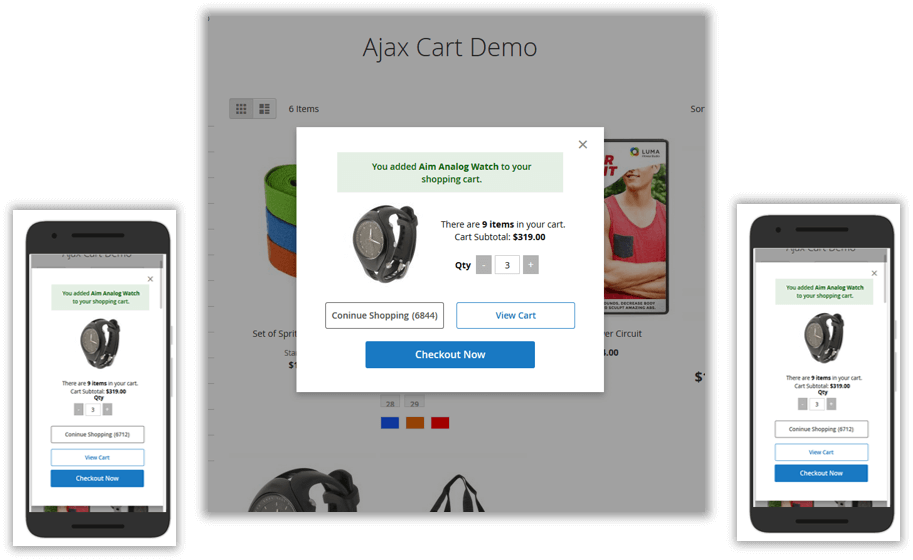
Streamline shopping experience
The Ajax Cart extension streamline the add-to-cart process, allowing customers to order the product from any page of your store quickly. Make your website more professional and attractive.
- Quickly add the product to cart using Ajax pop-up on any page. e.g., home, cms, category, catalog search, product pages, etc
- Select product options right from the add-to-cart window without redirecting to the product page
- Add more products from the promoted products (related and cross-sells) to cart
- Return to the same page, category or custom page after adding the product to cart is done
- Update product quantity in the popup
- Add multiple products to cart without reloading the page
The AJAX Cart extension is fully responsive to mobile devices; the mobile ready layout looks great on any screen type and size. allowing customers to shop anytime and anywhere.
AJAX Shopping Cart Display
The AJAX Shopping Cart extension allows customizing the pop-up window by enriching it with options benefiting your customers.
- Display product image, cart qty, cart subtotal, quantity box, and go-to checkout button in the pop-up
- Display the countdown timer on continue shopping view cart button, allowing shoppers to see the time left the dialog window is going to close
- Display related or cross-sell products in the popup to motivate customers to add more products to cart
- Limit the number of related or cross-sell product to display in the cart
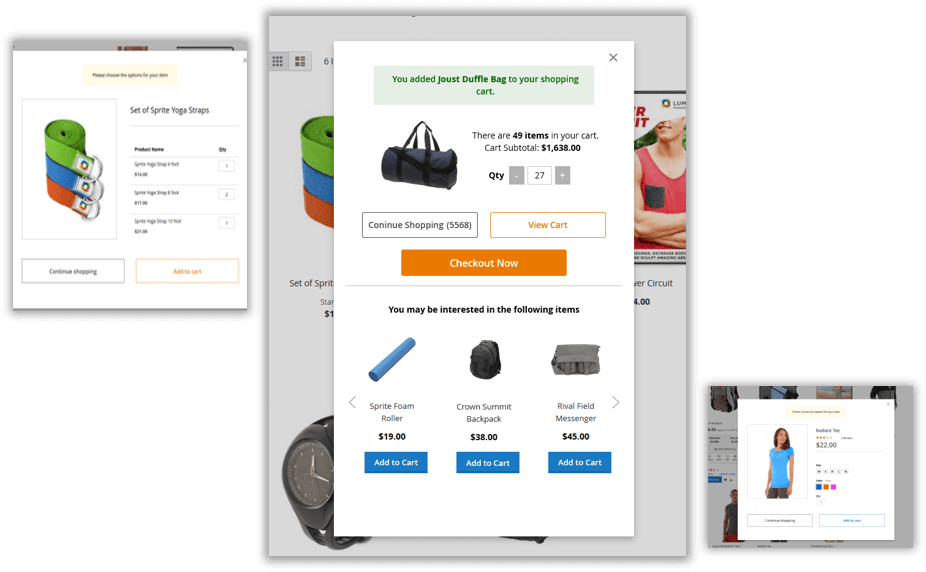
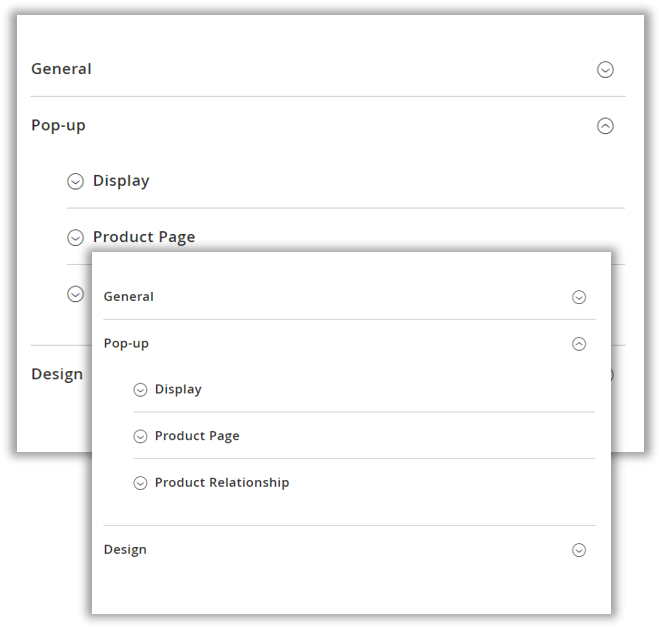
Ajax Cart Configuration
The ajax cart extension is easy to install and configure; it takes only a few options to set up the extension, which could be done in under few minutes. Store administrator can control each functionality of the extension from the admin panel.
- Enable or disable the extension from the admin panel
- Enable/disable the flying image animation
- Choose to redirect customers to the product page if no custom options are selected/specified
- Select what to display in the AJAX confirmation pop-up (after product is added to the cart). Eg. product image, product number in cart, cart subtotal, product qty box, go-to checkout button
- Define the "Continue Shopping", "Go To Checkout" and "View Cart" right from the admin panel
- Set the countdown time to close the pop-up window
- Enable/disable AJAX Popup at the product page
- Specify whether the "Continue Shopping" button on a product view page should lead to the category page, custom page or remain on the product page
- Show/hide product relationships (related and cross-sell) in the pop-up
- Define the product relationships block title. Specify the number of related, up-sells or cross-sell product to show in the pop-up
- Reviews
-
Customer Reviews
-
Great work, thanks review by Fineweb on 8/19/2023
Excellent stuff, works well for both simple and variable products. Can also hook into the actions via the js events.
-
So glad I found this plugin review by Ciriman on 6/27/2023
I was struggling to get this feature to work until I found this plugin. It really made things easy.
-
Plug-in is very good review by Kart Manco on 3/12/2023
This problem has been bothering me all day, and my head is going to scratch. Thank you for encountering this plugin, otherwise I might have to jump downstairs on the spot.
-
Totally worth it review by Valool on 1/8/2023
This is exactly what I wanted. This is the extension you need for adding the ajax Add to Cart button on Collections pages.
-
This module did a great job in my store review by Sergio Perez on 10/15/2022
Before using this extension I tried many others but none worked properly. It worked for a year now and everything is fine - never crashed or anything. Highly recommended
-
Looks pretty good and powerful review by Veganja Shop on 4/7/2022
A really well made and useful plugin with AMAZINGLY responsive support/developer(s) behind it. Highly recommended for both the product and their service. Thank you :)
-
Working seamlessly, perfect review by Joseph on 10/17/2021
Thank you Mr. Adam for your amazing plugin. This plugin saves lots of time and works perfectly after install. Will donate you due to your amazing work.
-
Works great with elementor review by Jose Koester on 9/16/2021
Works great with elementor single product archive. Before this each time customer clicked on add to cart page reloaded. Now it’s working great without page reload. I tried many plugins but none of them worked with elementor.
-
Really Simple review by Ricardo on 7/25/2021
This plugin is really simple to set up, is incredibly lightweight so it won't slow down your site, and just works to put it simply. It’s a great plugin.
-
Excelent plugin very useful review by Marty Cashe on 4/24/2021
I have using this plugin for about 1 year, and I can only say that is amazing, without errors and work perfectly. Thanks a lot.
-
Working Fine review by Dianat on 1/14/2021
I tried with few javascript, but finally this helped me to update cart item and total without clicking any button. Thanks so much to Magetop team.
-
The best function & support review by Nazar Hotsa on 11/8/2020
This Plugin provide the best functionality and the support try to make it compatible with every situation as much as they can and they really invest time in that. Thank you guys.
-
This plugin is so good review by Doeye on 8/19/2020
It not only solved the ajax update cart problem, it also have a “select quantity” option, which fixes the annoying ugly Magento default quantity field. Great work.
-
Works well review by Yowaro on 5/21/2020
Thanks for the great plugin. It not only works when you press the arrow key in the product quantity it also works when you type and click out of the fields. Thanks you :)
-
You've done it review by Afram on 2/10/2020
After many requests made by a lot of people to Magento to implement this, I've lost hope. But you’ve made it:)
-
Fixed Update Cart issue review by Patmata on 11/6/2019
Excellent plugin and outstanding service by the plugin maker who went beyond expectations to help me fix the Update Cart issue that had haunted us for weeks.
-
Perfect plugin review by Ahmedel on 8/17/2019
It does exactly what it should be. It enables in an easy way the ajax functionality on cart page. Thanks to the plugin creator :)
-
Best of the Ajax carts review by Msteenrod on 6/7/2019
After reviewing several ajax cart options, this one proved to both work and provide reliable passes to the cart.
-
Works perfect the plugin review by Achelo on 3/11/2019
I am happy as the plugin Ajax Cart Auto Update for Magento is doing exactly what I was searching for. Well done and thank you.
-
Works Perfectly review by Steveo on 1/27/2019
All working perfectly for me, just what i needed.
Write Your Own Review
-
Reason to chooseMagetop

30-day money-back

FREE lifetime updates

90 days FREE support

100% Open Source
Related Products
$0.00