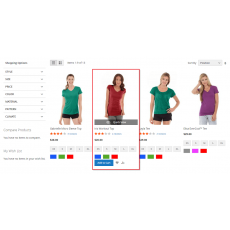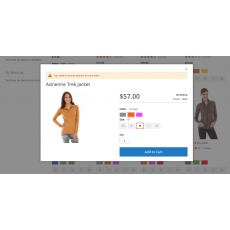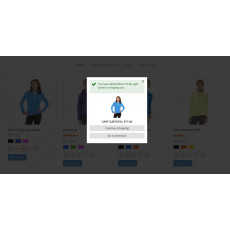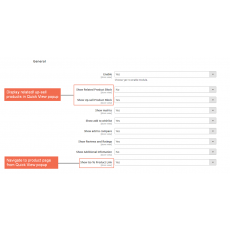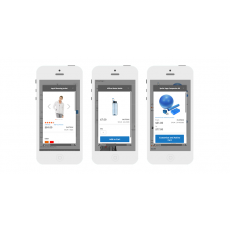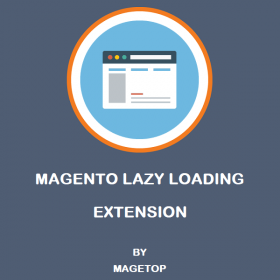-
Magento Extensions
Sales Motivation
 Magento Booking System
Boost your online sales by using Booking System.
Magento Booking System
Boost your online sales by using Booking System.
 Magento Quick Order
Allows customers to quickly order products.
Magento Quick Order
Allows customers to quickly order products.
 Magento Affiliate Program
Marketing solutions for online stores.
Magento Affiliate Program
Marketing solutions for online stores.
 Magento Gift Card
Powerful sales tool able to enhance the purchases.
Magento Gift Card
Powerful sales tool able to enhance the purchases.
 Magento Store Locator
Maximally streamline shopping process.
Magento Store Locator
Maximally streamline shopping process.
 Magento Store Pickup
Pick up the product from the nearest store.
Magento Store Pickup
Pick up the product from the nearest store.
 Magento Stripe Payment
Great payment gateway for online businesses.
Magento Stripe Payment
Great payment gateway for online businesses.
 Magento RMA System
Powerful Return Merchandise Authorization System.
Magento RMA System
Powerful Return Merchandise Authorization System.
 Magento Mega Menu Creator
The best choice for customizing Magento Store menu.
Magento Mega Menu Creator
The best choice for customizing Magento Store menu.
 Magento PDF Catalog Print
Generate PDF catalog without use of any external tools.
User Experience
Magento PDF Catalog Print
Generate PDF catalog without use of any external tools.
User Experience Magento Product Designer
A powerful product designer tool for Magento store.
Magento Product Designer
A powerful product designer tool for Magento store.
 Magento Multi Vendor Marketplace
Convert your store to multi vendor marketplace store.
Magento Multi Vendor Marketplace
Convert your store to multi vendor marketplace store.
 Magento One Step Checkout
Improve complicated multi step checkout process.
Magento One Step Checkout
Improve complicated multi step checkout process.
 Magento Ajax Layered Navigation
Provides a richer user experience for your customers.
Magento Ajax Layered Navigation
Provides a richer user experience for your customers.
 Magento Reward Points
The best way to increase your revenue.
Magento Reward Points
The best way to increase your revenue.
 Magento FAQ
The best FAQ/knowledge base system for your business.
Magento FAQ
The best FAQ/knowledge base system for your business.
 Magento Product Slider
Allows showing all suggested products friendly.
Magento Product Slider
Allows showing all suggested products friendly.
 Magento Auto Invoice & Shipment
Great way to save time on manual processing.
Magento Auto Invoice & Shipment
Great way to save time on manual processing.
 Magento Progressive Web Application
Open Source PWA Solution For Magento by Magetop.
Magento Progressive Web Application
Open Source PWA Solution For Magento by Magetop.
 Magento Mobile App Builder
Grow your Business with Magento Android & iOS app.
Free Stuff
Magento Mobile App Builder
Grow your Business with Magento Android & iOS app.
Free Stuff Magento Delete Orders
Allows removing unwanted orders and related data.
Magento Delete Orders
Allows removing unwanted orders and related data.
 Magento SMTP
Allows you to send emails using an SMTP server.
Magento SMTP
Allows you to send emails using an SMTP server.
 Magento Shop By Brand
Best plugin to showcase branded products on your store.
Magento Shop By Brand
Best plugin to showcase branded products on your store.
 Magento Advanced Review
Allow customers to upload files/video to better explain.
Magento Advanced Review
Allow customers to upload files/video to better explain.
 Magento Split Order
Best way to helps customer split order to recievers.
Magento Split Order
Best way to helps customer split order to recievers.
 Magento Social Login
Support 10+ most popular social networks.
Magento Social Login
Support 10+ most popular social networks.
 Magento Ajax Add To Cart
Bring the best shopping experiences for customers.
Magento Ajax Add To Cart
Bring the best shopping experiences for customers.
 Magento Quick View
Incredibly convenient for your customers.
Magento Quick View
Incredibly convenient for your customers.
 Magento Delivery Date
Let customers specify delivery date and time.
Magento Delivery Date
Let customers specify delivery date and time.
 Magento Lazy Loading
Improve the load time of your Magento store.
Magento Lazy Loading
Improve the load time of your Magento store.
- Magento Services
- Docs
- Blog
- Contact
-
-
0
You have no items in your shopping cart.
- Description
-
Details
Magento Quick View Extension gives your customers a true supermarket shopping experience. In a supermarket shoppers browse products on the shelves, picking up the ones they are interested up, reading all the relevant information and either adding the item to their cart or putting it back on the shelf and continuing to browser. You can now give your customer exactly the same experience with Magento Products Quick View.
Quick View For Magento 2 Features :
- Option to Enable/Disable Quick View on your site.
- Enable/Disable ajax add to cart functionality.
- Customizable Lightbox for product images & gallery.
- Product Link button to visit the product page.
- Choose your own position for quick view button.
- Cool animations for Quick View modal.
- Option to enable/disable on mobile devices.
- Work with all Magento themes & all types of products.
- Responsive Product quick view popup.
- Product gallery images slider in QuickView.
- Developer friendly & easy to customize.
- Navigate to the next and previous products.
What Is The Use Of This Module and Why Should I Use It ?
If you are running a Magento website, you definitely know the importance of quick view for your store. These modal make a considerable contribution to improve customer experience, increase site ranking or minimize bounce rate. By giving a brief overview of product information, quick view makes it easier for visitors to see key features of the product without moving to another page.
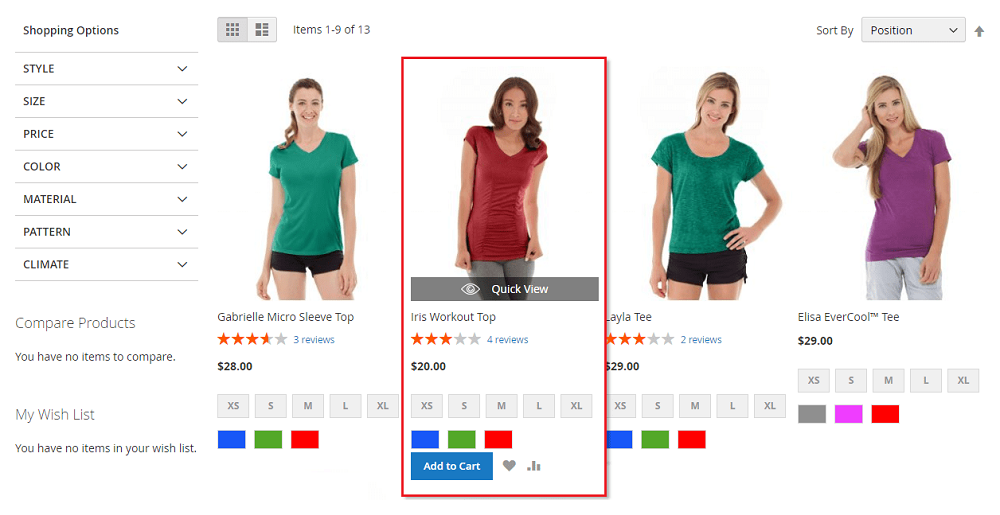
Multiple button locations
Don't like the quick view button's default positions ? No problem, you can change it in no time. Multiple locations are available. Place it before or after the product thumbnail, among the product meta and before or after the add to cart button.
All product types are supported
The quick view modal supports all types of Magento products. From simple to variable, grouped and external ones.
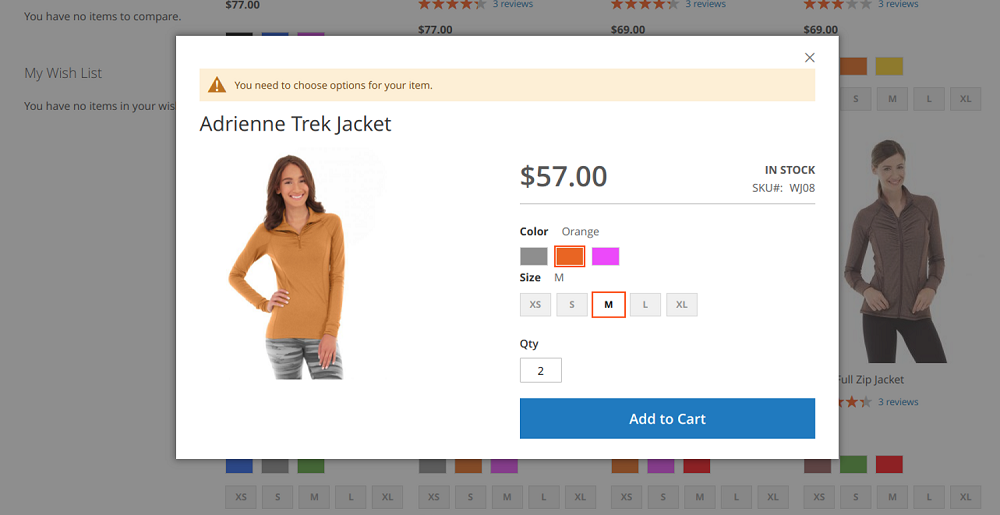
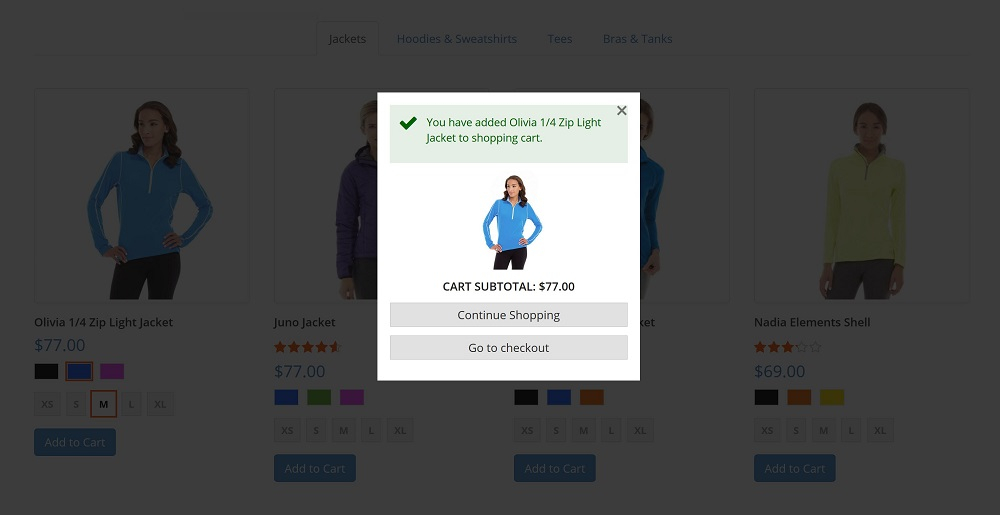
Add a product directly to cart from the quick view screen
The quick view modal features fully functional AJAX add to cart buttons, if you want to buy the product you can do so directly from the quick view screen.
Complete color control
Customize both the quick view button and the modal to better match your current theme. Modify the colors for both the normal and hovered state of the button, the content background, text color, rating and more.
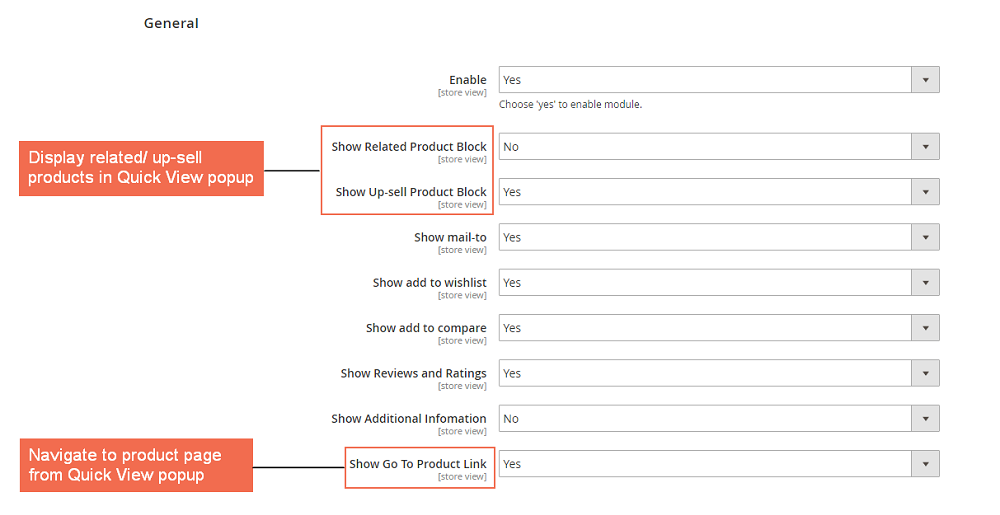
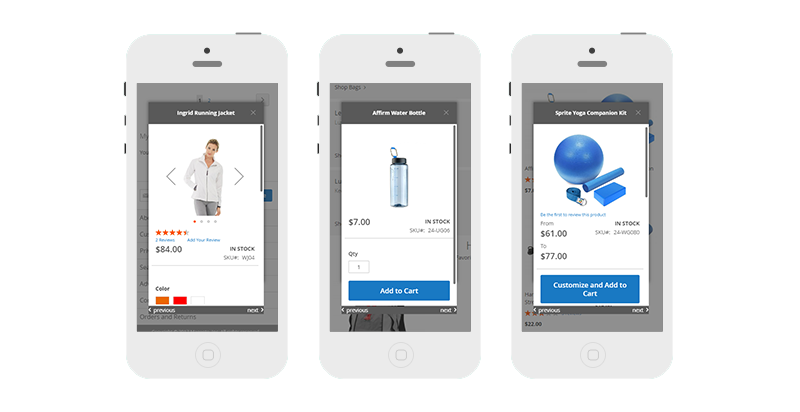
Toggle visibility in mobile devices
The appearance of the quick view button can be disabled on mobile devices to avoid cluttering the listing page's appearance.
- Reviews
-
Customer Reviews
-
Customer support very helpful review by Amber Maya on 7/26/2023
I had issues setting up the quick view button on the collection page however Adam was extremely patient, made sure all of my requirements were met and set up the fantastic function on my website.
-
Worked right away and does as promised review by Unusual Foods on 5/9/2023
I purchased this extension recently and it's excellent so far, customer service is great and support team was able to fix any issues I had. I recommend this extension to anyone.
-
Great plugin, does exactly what it says review by Lysithee on 2/2/2023
I love this plugin, the support to help me with some customization was amazing. It's been a great experience and I will definitely look for other products from this developer.
-
Great, prompt customer service review by Noa Kai on 9/7/2022
Very good plugin. Saves our customer a lot of time not needing to open a new product page to add to cart. The support have been helpful and efficient.
-
I'm using the free version and its great review by Juicy Junk on 3/22/2022
While using this extension, we had some issues in customizing it to our specific needs. The support team did a great job in enabling us to do what we needed. Highly recommend.
-
Everything you need review by Klyles on 9/25/2021
I have been looking for a good plugin that will work with Magento and i found this one. This one is not only good but its simple to use, really looking forward to see what new features the developer will bring us.
-
Simple and works exactly what i want review by Taia Maia on 6/17/2021
Simple plugin install, activate and done. Next previous button to get next and previous products are the added feature which I get from this plugin. Highly recommended those who need quick view option.
-
Magetop has AMAZING plugin review by Juicy Junk on 3/19/2021
The extension was easy to install and Adam with the support team was great with setting us up with customizations and assistance. The extension has helped make navigating and using our website easier for everyone.
-
Works just great review by fahad on 1/8/2021
I had tried other ‘quick view’ addon but this was the sinplest to set up and does just what I needed. Displays a quick view button which when clicked displays a popup with a summary of the product also includes a slider to show previous and next. Very happy.
-
Wonderful & easy to use review by Aluchini on 10/22/2020
Great plugin thank you. I didn’t need to do anything, just activated plugin and had immediate quick views. Looks better than any of the other quick view plugins.
-
Great product and excellent support review by Ktaylor on 7/15/2020
Magetop quick view product has been excellent. When I had an issue with overlays, they provided me with a solution that worked perfectly. I am really happy with this product.
-
Best Quick View Plugin review by Lesko on 2/26/2020
Already bought the quick view plugin, which is AMAZING, and this one is amazing as well. You guys are doing an amazing job, thank you :)
Write Your Own Review
-
Reason to chooseMagetop

30-day money-back

FREE lifetime updates

90 days FREE support

100% Open Source
Related Products
$0.00