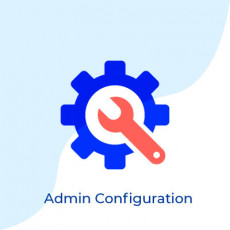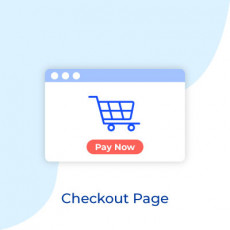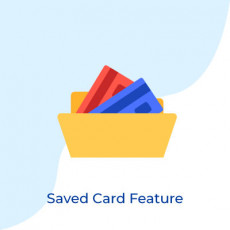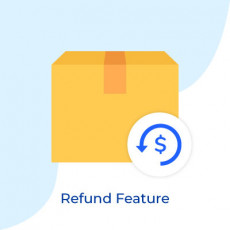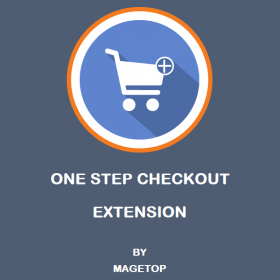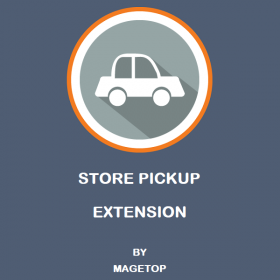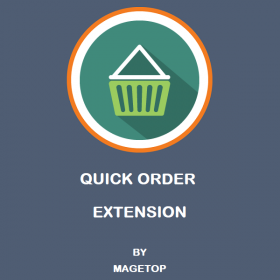-
Magento Extensions
Sales Motivation
 Magento Booking System
Boost your online sales by using Booking System.
Magento Booking System
Boost your online sales by using Booking System.
 Magento Quick Order
Allows customers to quickly order products.
Magento Quick Order
Allows customers to quickly order products.
 Magento Affiliate Program
Marketing solutions for online stores.
Magento Affiliate Program
Marketing solutions for online stores.
 Magento Gift Card
Powerful sales tool able to enhance the purchases.
Magento Gift Card
Powerful sales tool able to enhance the purchases.
 Magento Store Locator
Maximally streamline shopping process.
Magento Store Locator
Maximally streamline shopping process.
 Magento Store Pickup
Pick up the product from the nearest store.
Magento Store Pickup
Pick up the product from the nearest store.
 Magento Stripe Payment
Great payment gateway for online businesses.
Magento Stripe Payment
Great payment gateway for online businesses.
 Magento RMA System
Powerful Return Merchandise Authorization System.
Magento RMA System
Powerful Return Merchandise Authorization System.
 Magento Mega Menu Creator
The best choice for customizing Magento Store menu.
Magento Mega Menu Creator
The best choice for customizing Magento Store menu.
 Magento PDF Catalog Print
Generate PDF catalog without use of any external tools.
User Experience
Magento PDF Catalog Print
Generate PDF catalog without use of any external tools.
User Experience Magento Product Designer
A powerful product designer tool for Magento store.
Magento Product Designer
A powerful product designer tool for Magento store.
 Magento Multi Vendor Marketplace
Convert your store to multi vendor marketplace store.
Magento Multi Vendor Marketplace
Convert your store to multi vendor marketplace store.
 Magento One Step Checkout
Improve complicated multi step checkout process.
Magento One Step Checkout
Improve complicated multi step checkout process.
 Magento Ajax Layered Navigation
Provides a richer user experience for your customers.
Magento Ajax Layered Navigation
Provides a richer user experience for your customers.
 Magento Reward Points
The best way to increase your revenue.
Magento Reward Points
The best way to increase your revenue.
 Magento FAQ
The best FAQ/knowledge base system for your business.
Magento FAQ
The best FAQ/knowledge base system for your business.
 Magento Product Slider
Allows showing all suggested products friendly.
Magento Product Slider
Allows showing all suggested products friendly.
 Magento Auto Invoice & Shipment
Great way to save time on manual processing.
Magento Auto Invoice & Shipment
Great way to save time on manual processing.
 Magento Progressive Web Application
Open Source PWA Solution For Magento by Magetop.
Magento Progressive Web Application
Open Source PWA Solution For Magento by Magetop.
 Magento Mobile App Builder
Grow your Business with Magento Android & iOS app.
Free Stuff
Magento Mobile App Builder
Grow your Business with Magento Android & iOS app.
Free Stuff Magento Delete Orders
Allows removing unwanted orders and related data.
Magento Delete Orders
Allows removing unwanted orders and related data.
 Magento SMTP
Allows you to send emails using an SMTP server.
Magento SMTP
Allows you to send emails using an SMTP server.
 Magento Shop By Brand
Best plugin to showcase branded products on your store.
Magento Shop By Brand
Best plugin to showcase branded products on your store.
 Magento Advanced Review
Allow customers to upload files/video to better explain.
Magento Advanced Review
Allow customers to upload files/video to better explain.
 Magento Split Order
Best way to helps customer split order to recievers.
Magento Split Order
Best way to helps customer split order to recievers.
 Magento Social Login
Support 10+ most popular social networks.
Magento Social Login
Support 10+ most popular social networks.
 Magento Ajax Add To Cart
Bring the best shopping experiences for customers.
Magento Ajax Add To Cart
Bring the best shopping experiences for customers.
 Magento Quick View
Incredibly convenient for your customers.
Magento Quick View
Incredibly convenient for your customers.
 Magento Delivery Date
Let customers specify delivery date and time.
Magento Delivery Date
Let customers specify delivery date and time.
 Magento Lazy Loading
Improve the load time of your Magento store.
Magento Lazy Loading
Improve the load time of your Magento store.
- Magento Services
- Docs
- Blog
- Contact
-
-
0
You have no items in your shopping cart.
- Description
-
Details
Stripe Checkout is an embeddable payment form for desktop, tablet, and mobile devices. It works within your site - customers can pay instantly, without being redirected away to complete the transaction. If accepting credit card payments quickly and painlessly is what you’re looking for, this plugin is for you. Stripe Checkout is continually optimized across millions of transactions to maximize customer conversions.
Stripe Payment Gateway For Magento 2 Features :
- Unlimited payment forms.
- Mobile responsive Stripe Checkout overlay.
- Display brand or product image in overlay.
- Optionally collect customer billing & addresses.
- Optionally verify zip/postal code without address.
- Support for 12 languages, 25 countries and 135+ currencies.
- Stripe Connect support for easier setup and improved security.
- Translation ready.
- Specify payment success & failure pages.
- Live/Test mode toggle.
- 100% Open-source, Support multi-store, Support multi-language.
- Easy to install and customize.
What Is The Use Of This Module and Why Should I Use It ?
Established in 2010, Stripe has since positioned itself among the top contenders in e-payment. The world's largest companies such as Amazon, Microsoft, and Facebook, are all using Stripe. Using native Stripe APIs, our extension offers a complete checkout experience of the highest quality.
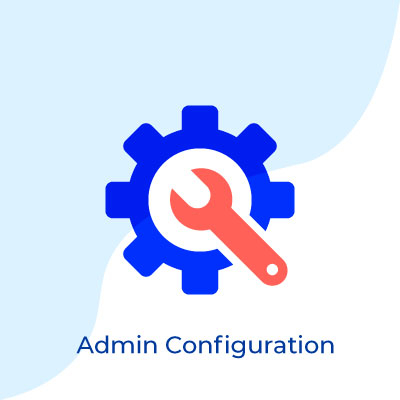
Admin Configuration
After the module installation, the admin will do the module configuration. The admin can enter Stripe details like API Publishable Key & API Key. The configuration will include :
- The admin can enable the module
- The admin can set the Title which will display on front-end
- The admin will enter API Key, API Publishable Key
- The admin can enable or disable the debugging mode
- The admin will enter the name which appear on the checkout page
- The admin can upload any Image that they want to display on stripe payment popup at the checkout page
- The admin can set minimum order total. If Grand total of order is less than specified Minimum Order Total value then Stripe module will not allow to checkout with Stripe payment gateway
Checkout Page
For the guest customer, they have to enter their email address and card details when making payment by Stripe Payment. For the registered customers, they have to only enter the card details. The customer can also save the card for making the future payment by the same card.
- The guest users will enter email address and card details
- The registered users will only enter the card details
- The customers can see the Name and Image set by the admin on the checkout page
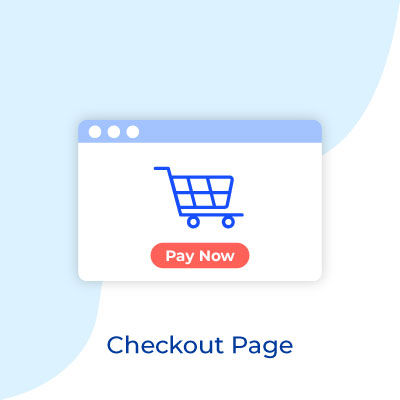
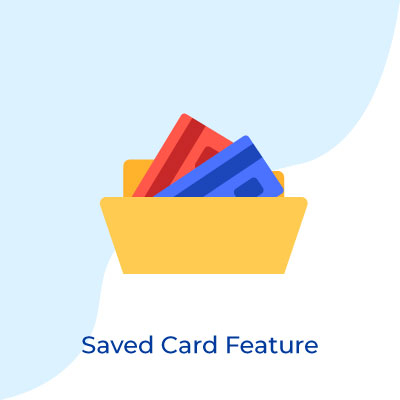
Saved Card Feature
The customer can see their “Saved Cards” under the menu “Stripe Saved Cards”. The customer can see the list of saved cards and they can delete those saved cards as well from the list.
- The customer can see the list of saved cards
- The customer can delete those saved cards as well from the list
- The customer can use saved cards to checkout fast on future
Refund Feature
The admin can do online refund using this payment module. Refund button will appear when the admin creates Credit Memo in particular Invoices. The refunded amount will go to the user's card. The admin can check refund status and refunded amount on Stripe Account Dashboard.
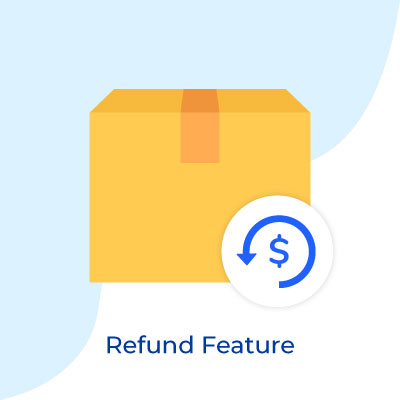
- Reviews
-
Customer Reviews
-
Plugin so helpful and fast with support review by Dan Puscas on 8/10/2023
They have very good plugins. When I turned to them for support, they were willing to help me and answered all my questions. Great job
-
Excellent service, support and plugins review by Rob Eccles on 4/20/2023
Very speedy response and solved a plugin conflict problem within a hour and sent me the fixed version of the plugin! Very good after-sale service for Magento plugin.
-
Works like a charm review by Breakie on 1/5/2023
Extremely easy to setup, worked perfectly first shot. Never had an update break my install, no complains at all. Easy 5 stars!
-
Very nice integration review by Nishad on 11/11/2022
This is very nice and helpful extension. For me Stripe was key option for my shop. Thank you!
-
Perfect method for easy payments review by Jeff Star on 7/18/2022
Not only installing and configuring are easy, but also customers have an excellent experience making payments. Highly recommend this extension
-
Works perfect review by Florian on 3/7/2022
I use for Apple Pay and Credit Cards, which works perfectly! the stripe website is easy to follow, and stripe is cheaper than paypal. Good work guys, keep improving it!
-
Amazing plugin review by Gareth on 10/12/2021
Very reliable. I was just using PayPal and am glad I added stripe as it has increased my sales. I also didn't have any issues with the setup or since launching.
-
Worth every penny review by Douglas on 9/9/2021
Excellent payment option, My clients have been asking for more payment gateways and definitely, this one has been working very good. If my customers are happy, I'm happy too
-
Cool integration review by Amandao on 7/22/2021
I really like this stripe solution for the Magento. Took some time to configure – but works. Plugin is really one of the best.
-
Thank you so much review by Patrick on 4/19/2021
Thank you so much for such helpful integration. I was looking for Stripe add-on long time. Now I’ve got it.
-
Love this plugin review by Popaco on 12/29/2020
As with most Magento plugins it is a great little plugin that works as described and is a breeze to install. Highly recommended for anyone looking to accept credit card payments in the Magento store.
-
Quick, kind and effective support review by goldrazor on 9/13/2020
Maybe some enhancements could be applied to the plugin, but all seems working fine and simple to implement and manage. The true added value is the support quality, that's scaling up the the component usability.
-
Great payment gateway review by Yazdani on 5/6/2020
Simple checkout, this plugin either adds the credit card fields to the checkout screen, or shows a modal form (generated by Stripe) where the customer can enter credit card details. Very fast response to support questions.
-
Has worked well for me review by Edwin on 3/18/2020
Has worked well for me. The UI/UX leave a lot to be desired in terms of industry standard experience and efficiency for the user. But I have had successful transactions with it.
-
Perfect no problem review by Anniest on 11/21/2019
I have install this plugin there is one or two months so now I can say it is good, I prefer Stripe than PayPal which one I had many problems.
-
Works like a charm review by Yogesh on 6/7/2019
Using Stripe for almost a year and everything works perfectly fine. Good solution when implementing payment solution in a online store. Keep up the great work.
-
Simple solution review by Aurora on 2/14/2019
For me this is a perfect solution. It is doing what it should be doing without any problems.
-
Highly recommended review by Joshua on 12/1/2018
Integrating Magetop Stripe Payment Module with our Magento store offers a secured payment gateway to our customers and helps in raising business. It provides an extra layer of security for seamless transactions. Highly recommended!
-
Great experience - can't wait to work with you again review by Joseph Montanaro on 9/25/2018
I've purchased 2 things from Magetop and both experiences were phenomenal! Very attentive and knowledgeable staff from sales to technical - and very fast delivery. Great experience - can't wait to work with you again. Thank you!
-
Keep up the good work Magetop review by Jaydon Aaren on 6/9/2018
Yet another impressive module that we integrated in our Magento store. It provided us with a secured transaction along with easy to use and set up functionalities. Keep up the good work Magetop.
-
Easy to use and set up review by Barnaby Ezra on 4/20/2018
Easy to use and set up. Encountered some incompatibility issues with another extension but the team at Magetop were great at getting everything back on the track.
-
Great Payment Extension !!! review by Zoey on 1/10/2018
This module has everything! It has every payment options provided by Stripe. It's also quick to set up using the merchant API which is another plus. I would recommend this to anyone who doesn't want to be charged a ton of subscription fee for a payment gateway and still get a decent (if not great) Stripe integration for Magento 2
Write Your Own Review
-
Reason to chooseMagetop

30-day money-back

FREE lifetime updates

90 days FREE support

100% Open Source
Related Products
$69.00