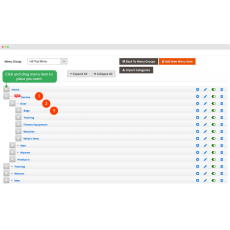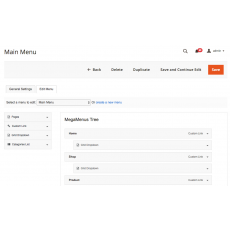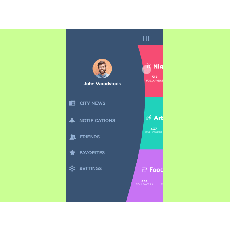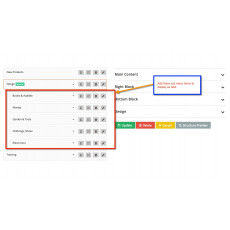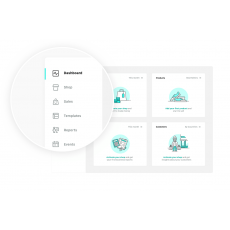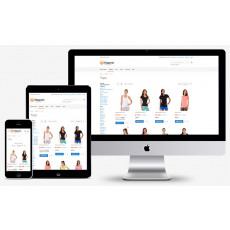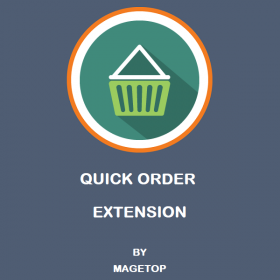-
Magento Extensions
Sales Motivation
 Magento Booking System
Boost your online sales by using Booking System.
Magento Booking System
Boost your online sales by using Booking System.
 Magento Quick Order
Allows customers to quickly order products.
Magento Quick Order
Allows customers to quickly order products.
 Magento Affiliate Program
Marketing solutions for online stores.
Magento Affiliate Program
Marketing solutions for online stores.
 Magento Gift Card
Powerful sales tool able to enhance the purchases.
Magento Gift Card
Powerful sales tool able to enhance the purchases.
 Magento Store Locator
Maximally streamline shopping process.
Magento Store Locator
Maximally streamline shopping process.
 Magento Store Pickup
Pick up the product from the nearest store.
Magento Store Pickup
Pick up the product from the nearest store.
 Magento Stripe Payment
Great payment gateway for online businesses.
Magento Stripe Payment
Great payment gateway for online businesses.
 Magento RMA System
Powerful Return Merchandise Authorization System.
Magento RMA System
Powerful Return Merchandise Authorization System.
 Magento Mega Menu Creator
The best choice for customizing Magento Store menu.
Magento Mega Menu Creator
The best choice for customizing Magento Store menu.
 Magento PDF Catalog Print
Generate PDF catalog without use of any external tools.
User Experience
Magento PDF Catalog Print
Generate PDF catalog without use of any external tools.
User Experience Magento Product Designer
A powerful product designer tool for Magento store.
Magento Product Designer
A powerful product designer tool for Magento store.
 Magento Multi Vendor Marketplace
Convert your store to multi vendor marketplace store.
Magento Multi Vendor Marketplace
Convert your store to multi vendor marketplace store.
 Magento One Step Checkout
Improve complicated multi step checkout process.
Magento One Step Checkout
Improve complicated multi step checkout process.
 Magento Ajax Layered Navigation
Provides a richer user experience for your customers.
Magento Ajax Layered Navigation
Provides a richer user experience for your customers.
 Magento Reward Points
The best way to increase your revenue.
Magento Reward Points
The best way to increase your revenue.
 Magento FAQ
The best FAQ/knowledge base system for your business.
Magento FAQ
The best FAQ/knowledge base system for your business.
 Magento Product Slider
Allows showing all suggested products friendly.
Magento Product Slider
Allows showing all suggested products friendly.
 Magento Auto Invoice & Shipment
Great way to save time on manual processing.
Magento Auto Invoice & Shipment
Great way to save time on manual processing.
 Magento Progressive Web Application
Open Source PWA Solution For Magento by Magetop.
Magento Progressive Web Application
Open Source PWA Solution For Magento by Magetop.
 Magento Mobile App Builder
Grow your Business with Magento Android & iOS app.
Free Stuff
Magento Mobile App Builder
Grow your Business with Magento Android & iOS app.
Free Stuff Magento Delete Orders
Allows removing unwanted orders and related data.
Magento Delete Orders
Allows removing unwanted orders and related data.
 Magento SMTP
Allows you to send emails using an SMTP server.
Magento SMTP
Allows you to send emails using an SMTP server.
 Magento Shop By Brand
Best plugin to showcase branded products on your store.
Magento Shop By Brand
Best plugin to showcase branded products on your store.
 Magento Advanced Review
Allow customers to upload files/video to better explain.
Magento Advanced Review
Allow customers to upload files/video to better explain.
 Magento Split Order
Best way to helps customer split order to recievers.
Magento Split Order
Best way to helps customer split order to recievers.
 Magento Social Login
Support 10+ most popular social networks.
Magento Social Login
Support 10+ most popular social networks.
 Magento Ajax Add To Cart
Bring the best shopping experiences for customers.
Magento Ajax Add To Cart
Bring the best shopping experiences for customers.
 Magento Quick View
Incredibly convenient for your customers.
Magento Quick View
Incredibly convenient for your customers.
 Magento Delivery Date
Let customers specify delivery date and time.
Magento Delivery Date
Let customers specify delivery date and time.
 Magento Lazy Loading
Improve the load time of your Magento store.
Magento Lazy Loading
Improve the load time of your Magento store.
- Magento Services
- Docs
- Blog
- Contact
-
-
0
You have no items in your shopping cart.
- Description
-
Details
If you have been dreaming of building a stunning mega menu on your Magento site, our Magento Mega Menu plugin is the ultimate solution. You can use Mega Menu for free to create rich and stunning navigation menus for your website. Make menu themes, and customize the styles using drag-and-drop tools. Beautify the menu items with custom colors, fonts, and attributes. Use Mega Menu to build a navigation menu beyond imagination.
Mega Menu For Magento 2 Features :
- Drag and drop menu builder panel.
- Widgets in menu.
- Multiple themes/skins option.
- Branding in logo.
- Social icons.
- Search bar in menu.
- Menu labelling/badge, ex: hot, new, etc.
- Dashicons and Font Awesome icon support.
- Stretch menu.
- Responsive support.
- Mobile menu support.
- Menu background image.
- Unlimited colors.
- Unlimited options.
- Compatible with different themes such as Porto, Ultimo, etc...
What Is The Use Of This Module and Why Should I Use It ?
Mega Menu is a quality Magento plugin with tons of amazing features and options that bring so many possibilities to your site menu. This fully responsive mega menu plugin offers you options to select background options, font color, font size, etc. Mega Menu is highly customizable and comes with a powerful plugin admin dashboard, where you can control all the options. It also offers you different types of menu options to choose from.
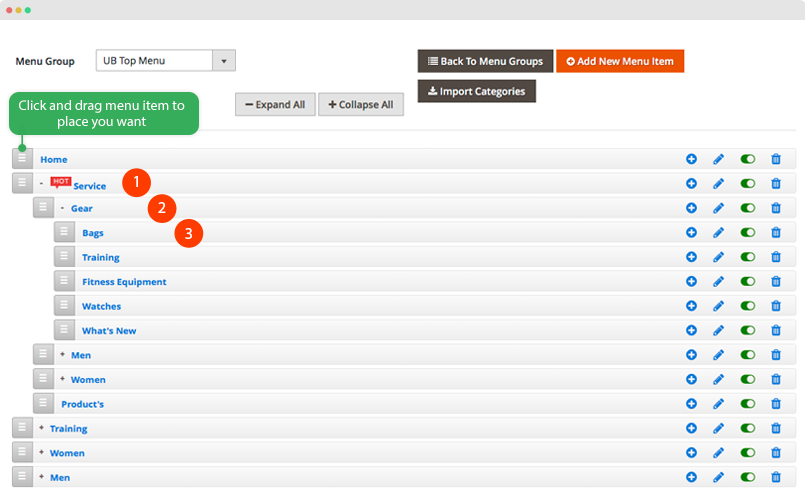
Drag & Drop Menu Builder
Creating a mega menu is fun with this robust Magento plugin. Compose stylish menus with flexible drag and drop functionality. Build your own adaptive menu layouts and make your sites look better on any device.
- Flexible drag & drop system
- Highly functional
- Adaptive menu layouts
Fast & Intuitive
Magento Mega Menu offers a cutting-edge visual menu builder. Craft everything visually with this powerful tool. Place your menu items in the rows and columns intuitively. Changes are saved automatically.
- Row & column based menus
- Autosave enabled
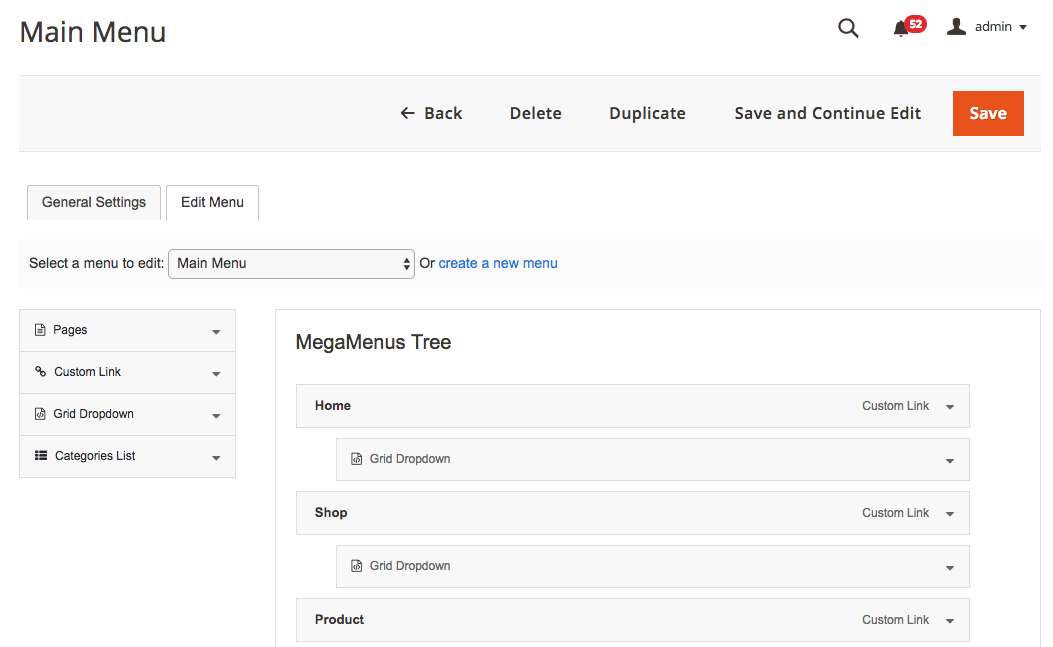

Unlimited Styling Options
There’s no limit to the number of the menu items you want to have. Your options to make them stylish and interactively functional are also unlimited. Any style you think of can be brought easily with Magento Mega Menu.
- Unlimited menu items
- Multi-layered navigation
- Stylish and interactive
Advanced Feature Widgets
Besides using shortcodes in menus, you can also use prebuilt feature widgets as menu items. The feature widgets add more functionalities so you can set photos, titles and little details to them.
- Dedicated Magento widgets
- Customizable and functional
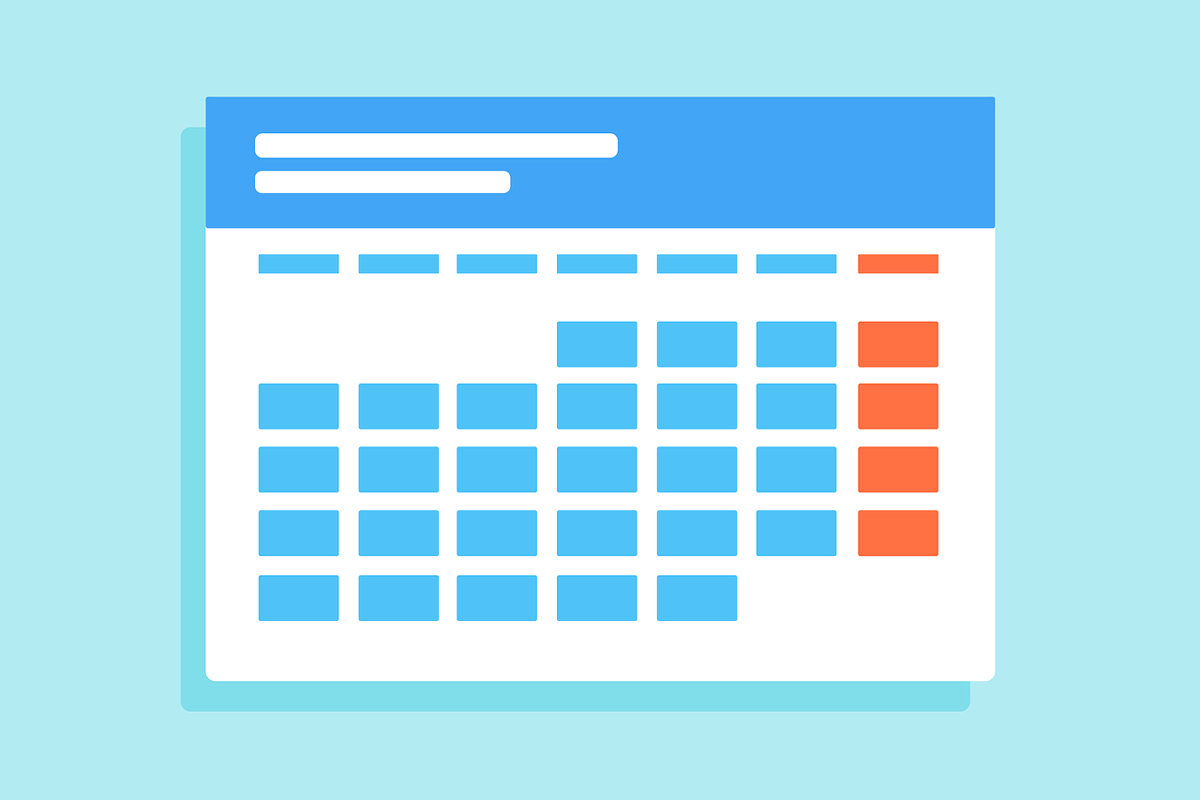
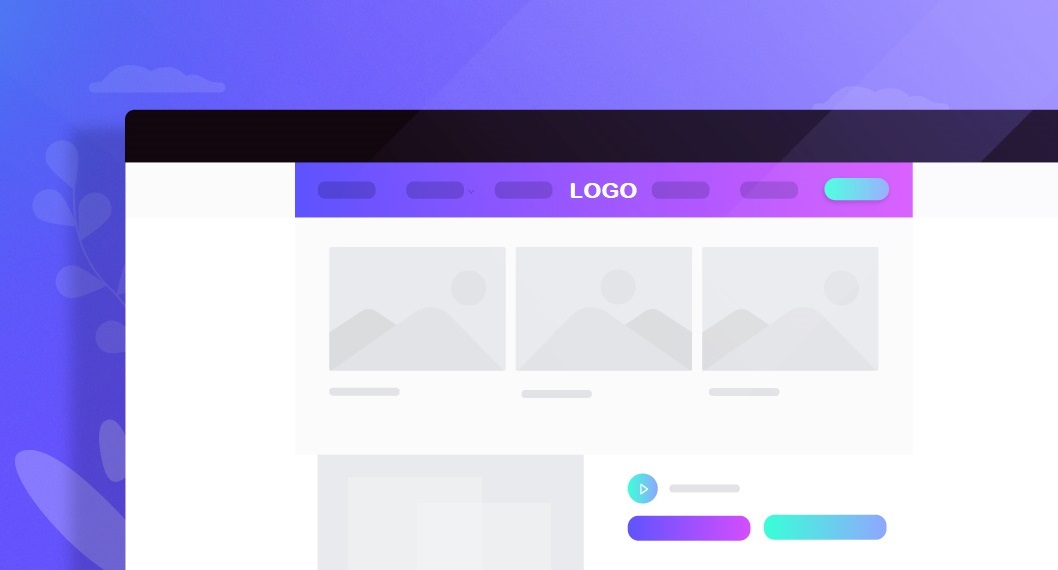
Logo Centering Option
Want to go beyond the conventional way? Place your brand logo at the center. With logo centering option, you can literally turn any menu item into a brand logo. Use text as a logo or upload a brand logo image to a menu item.
- Turn a menu item into brand logo
- Place logo at the center
- Image and text logo options
Social Connects
Let your visitors have easy access to your social media channels by placing the links with respective icons. There is a built-in system inside Magento Mega Menu to set up the social icons.
- Place social icons on the menu bar
- Style their looks your way

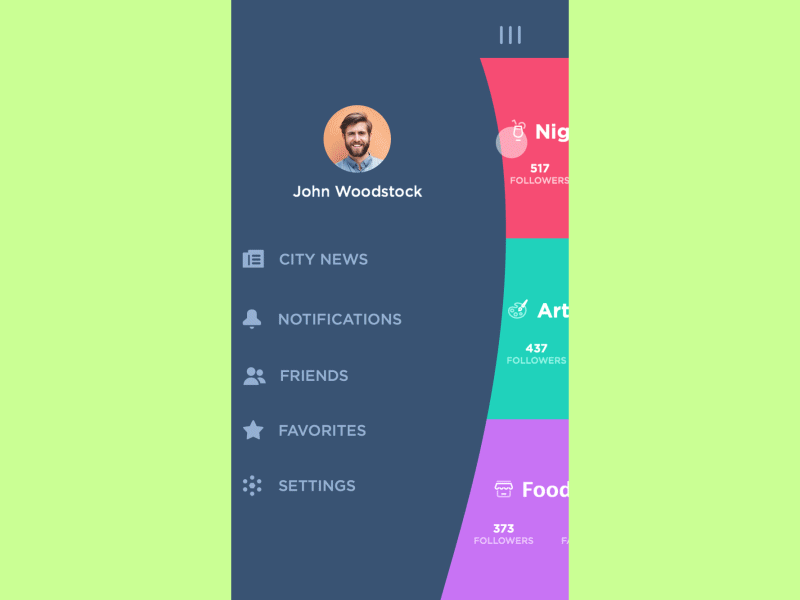
Menu Animation
Alongside styling menus with different elements, you can also animate the menu items. Add menu animation for better user-engagement.
- Animate menu items
- Ensure better engagements
Tabbed Submenu
You can easily create tabbed submenus and style them any way you want to present to your visitors. It's really fun to play with the Magento Mega Menu functions.
- Multi-item tabbed submenu
- Unlimited styling and customization options
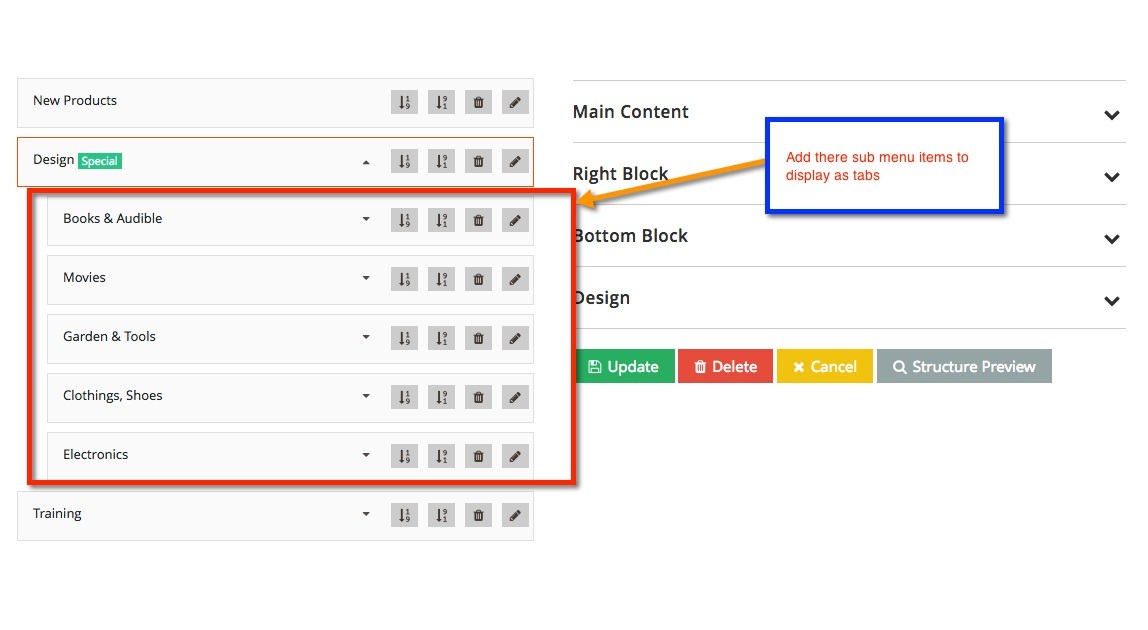
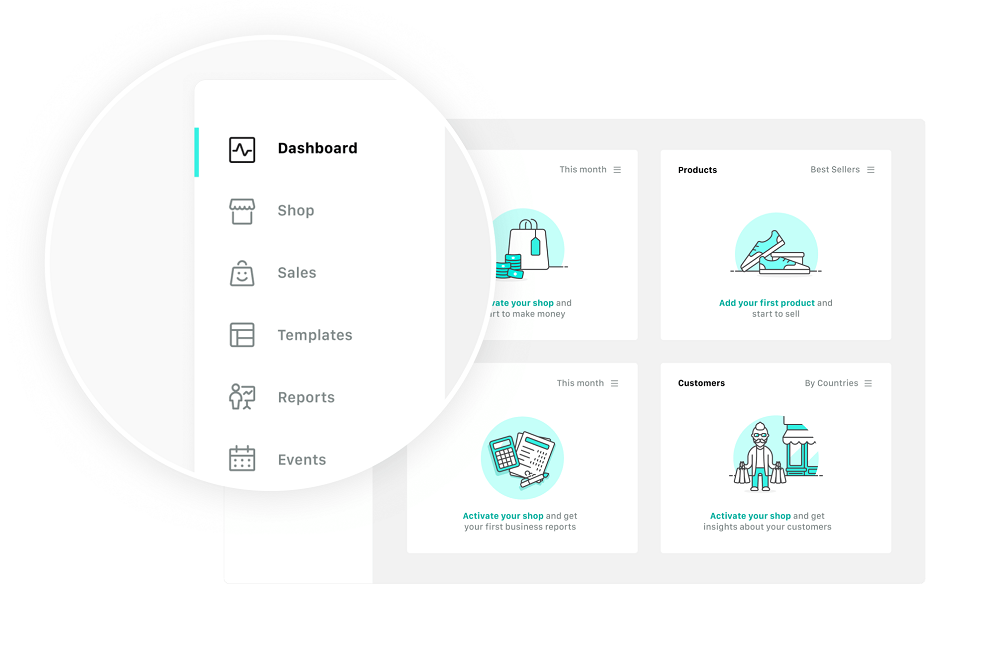
Extensive Icon Support
Magento Mega Menu lets you explore icons in the vast directory of Font Awesome and Dashicons. Placing these icons with style is also easy.
- Font Awesome available
- Magento Dashicons on board
Works With Your Theme
The plugin can be used with any Magento theme. The installation process is just like any other Magento plugin you use. Stay confident!
- Works with any theme
- Only impacts on the menu area
- Smooth operations
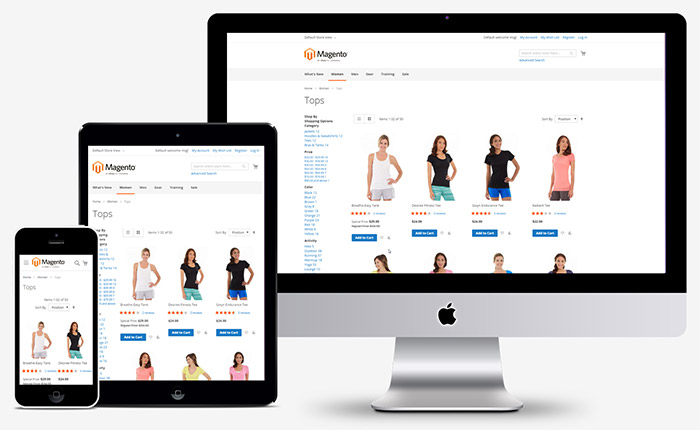
- Reviews
-
Customer Reviews
-
It is a nice and useful plugin review by Osewaya on 8/6/2023
It took me a little bit to get the hang of how it works, but once I did my menus came out great! Very pleased with the extension, thank you!
-
Works great and it is very easy to set up review by Tahiro on 5/25/2023
Really easy to set up menu, does exactly what you want, and it looks really great on my site. Very professional looking. The support is also top notch.
-
Perfect, did what it promised review by Ovidiu on 3/7/2023
I have used this extension in different projects and always does the job. It is really a very powerful tool and makes my site wonderful, no complaints.
-
The extension is super functional and support is great to work with review by Musky Shop on 7/14/2022
Great plugin, works really well. A couple adjustments were needed to get this working the way we wanted to that I couldn't accomplish with the extension settings and the support team helped me implement what we were looking to achieve very promptly.
-
Really pleased with this extension review by Vibing Apparel on 3/1/2022
This extension is very great and it's very easy to use and the menus are very good-looking. The staff is very helpful and they will help you out with anything and they're very quick to assist. 5 stars! Absolutely recommended!
-
Great menu solution review by Markol on 9/12/2021
The plugin is great support is awesome I needed some help and they were really quick to respond and tell me what I needed to do.
-
Awesome plugin and support review by Kambro on 6/4/2021
I had a compatibility issue with Mega Menu and another plugin. Support replied very fast and fixed the problem. Highly recommend.
-
Exactly what I needed review by Willem on 2/15/2021
The mega menu as I needed it. I have been searching for a while how to make my menu look good, this plugin did the trick. Thank you to the dev team.
-
Best plugin for a while review by Abakos on 12/8/2020
This is the best plugin for a while very easy to configure and any issues the theme author replies very promptly with great fixes. Thanks so much.
-
It’s awesome to me using vertical mega menu review by Restsam on 9/13/2020
This mega menu plugin is the best I found for creating great menu. Support is very kind and fast, resolved all my issues I had. Thank you and all the best :)
-
So effective and beautiful menu review by Ewavaug on 3/1/2020
This is really one of the most beautiful menu solutions for the Magento. Very simple to use.
-
Very good and fast support review by Mivanza on 11/17/2019
Very fast and nice support. You will never feel helpless. and everything made in a very short time. Good plugin, take it !!!
-
Great plugin and support review by Stevehoo on 6/15/2019
This plugin is very nice for making Mega Menu. Worth 6 stars! Great work, so chuffed.
-
The best mega menu plugin review by linesplusdots on 3/23/2019
This really is the best mega menu plugin! I've used it for several years on various projects and have found it to be easy to use. I just needed support for something super simple for the first time and support was very responsive and provided an easy fix. Thank you for this plugin!!
Write Your Own Review
-
Reason to chooseMagetop

30-day money-back

FREE lifetime updates

90 days FREE support

100% Open Source
Related Products
$69.00