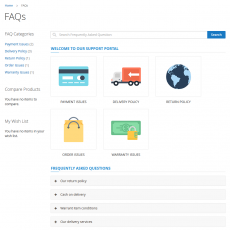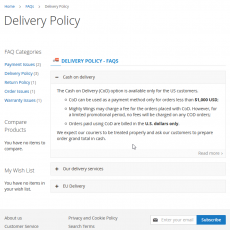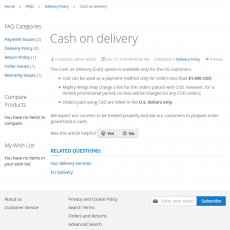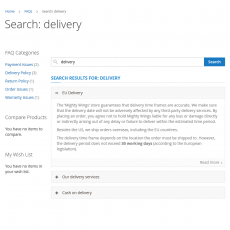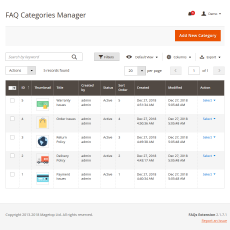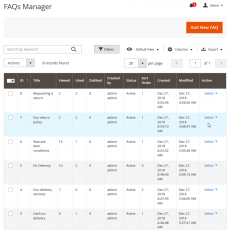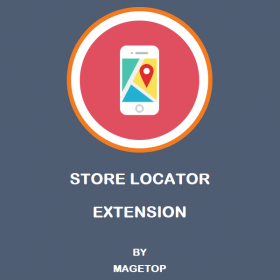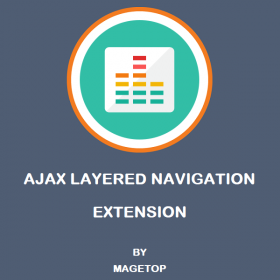-
Magento Extensions
Sales Motivation
 Magento Booking System
Boost your online sales by using Booking System.
Magento Booking System
Boost your online sales by using Booking System.
 Magento Quick Order
Allows customers to quickly order products.
Magento Quick Order
Allows customers to quickly order products.
 Magento Affiliate Program
Marketing solutions for online stores.
Magento Affiliate Program
Marketing solutions for online stores.
 Magento Gift Card
Powerful sales tool able to enhance the purchases.
Magento Gift Card
Powerful sales tool able to enhance the purchases.
 Magento Store Locator
Maximally streamline shopping process.
Magento Store Locator
Maximally streamline shopping process.
 Magento Store Pickup
Pick up the product from the nearest store.
Magento Store Pickup
Pick up the product from the nearest store.
 Magento Stripe Payment
Great payment gateway for online businesses.
Magento Stripe Payment
Great payment gateway for online businesses.
 Magento RMA System
Powerful Return Merchandise Authorization System.
Magento RMA System
Powerful Return Merchandise Authorization System.
 Magento Mega Menu Creator
The best choice for customizing Magento Store menu.
Magento Mega Menu Creator
The best choice for customizing Magento Store menu.
 Magento PDF Catalog Print
Generate PDF catalog without use of any external tools.
User Experience
Magento PDF Catalog Print
Generate PDF catalog without use of any external tools.
User Experience Magento Product Designer
A powerful product designer tool for Magento store.
Magento Product Designer
A powerful product designer tool for Magento store.
 Magento Multi Vendor Marketplace
Convert your store to multi vendor marketplace store.
Magento Multi Vendor Marketplace
Convert your store to multi vendor marketplace store.
 Magento One Step Checkout
Improve complicated multi step checkout process.
Magento One Step Checkout
Improve complicated multi step checkout process.
 Magento Ajax Layered Navigation
Provides a richer user experience for your customers.
Magento Ajax Layered Navigation
Provides a richer user experience for your customers.
 Magento Reward Points
The best way to increase your revenue.
Magento Reward Points
The best way to increase your revenue.
 Magento FAQ
The best FAQ/knowledge base system for your business.
Magento FAQ
The best FAQ/knowledge base system for your business.
 Magento Product Slider
Allows showing all suggested products friendly.
Magento Product Slider
Allows showing all suggested products friendly.
 Magento Auto Invoice & Shipment
Great way to save time on manual processing.
Magento Auto Invoice & Shipment
Great way to save time on manual processing.
 Magento Progressive Web Application
Open Source PWA Solution For Magento by Magetop.
Magento Progressive Web Application
Open Source PWA Solution For Magento by Magetop.
 Magento Mobile App Builder
Grow your Business with Magento Android & iOS app.
Free Stuff
Magento Mobile App Builder
Grow your Business with Magento Android & iOS app.
Free Stuff Magento Delete Orders
Allows removing unwanted orders and related data.
Magento Delete Orders
Allows removing unwanted orders and related data.
 Magento SMTP
Allows you to send emails using an SMTP server.
Magento SMTP
Allows you to send emails using an SMTP server.
 Magento Shop By Brand
Best plugin to showcase branded products on your store.
Magento Shop By Brand
Best plugin to showcase branded products on your store.
 Magento Advanced Review
Allow customers to upload files/video to better explain.
Magento Advanced Review
Allow customers to upload files/video to better explain.
 Magento Split Order
Best way to helps customer split order to recievers.
Magento Split Order
Best way to helps customer split order to recievers.
 Magento Social Login
Support 10+ most popular social networks.
Magento Social Login
Support 10+ most popular social networks.
 Magento Ajax Add To Cart
Bring the best shopping experiences for customers.
Magento Ajax Add To Cart
Bring the best shopping experiences for customers.
 Magento Quick View
Incredibly convenient for your customers.
Magento Quick View
Incredibly convenient for your customers.
 Magento Delivery Date
Let customers specify delivery date and time.
Magento Delivery Date
Let customers specify delivery date and time.
 Magento Lazy Loading
Improve the load time of your Magento store.
Magento Lazy Loading
Improve the load time of your Magento store.
- Magento Services
- Docs
- Blog
- Contact
-
-
0
You have no items in your shopping cart.
- Description
-
Details
FAQs are an essential component to any website — after all, your website visitors are likely looking to get their questions answered as they make a purchasing decision. By including FAQs on your site, you can provide the information they need (while handling any objections), which can help to eliminate any friction on their conversion path.
FAQ For Magento 2 Features :
- Advanced Search for FAQs.
- Filter the FAQs via Category.
- The page detail about FAQ.
- Vote on the FAQ page.
- URL rewrite standard for SEO.
- Display FAQs via multi stores.
- Admin can add unlimited FAQs and FAQ categories.
- Admin can update, delete FAQs and FAQ categories.
- 100% Open-source, Support multi-store, Support multi-language.
- Easy to install and customize.
What Is The Use Of This Module and Why Should I Use It ?
This Magento 2 FAQ extension enables you equip each product page with a well-organized list of product questions and answers. As well as provide a separate FAQ section that will accumulate all product and other questions around the site. The module allows you to answer questions from your customers or create your own queries to display important information. Group similar questions by categories to simplify navigation and make information easy for perceiving.
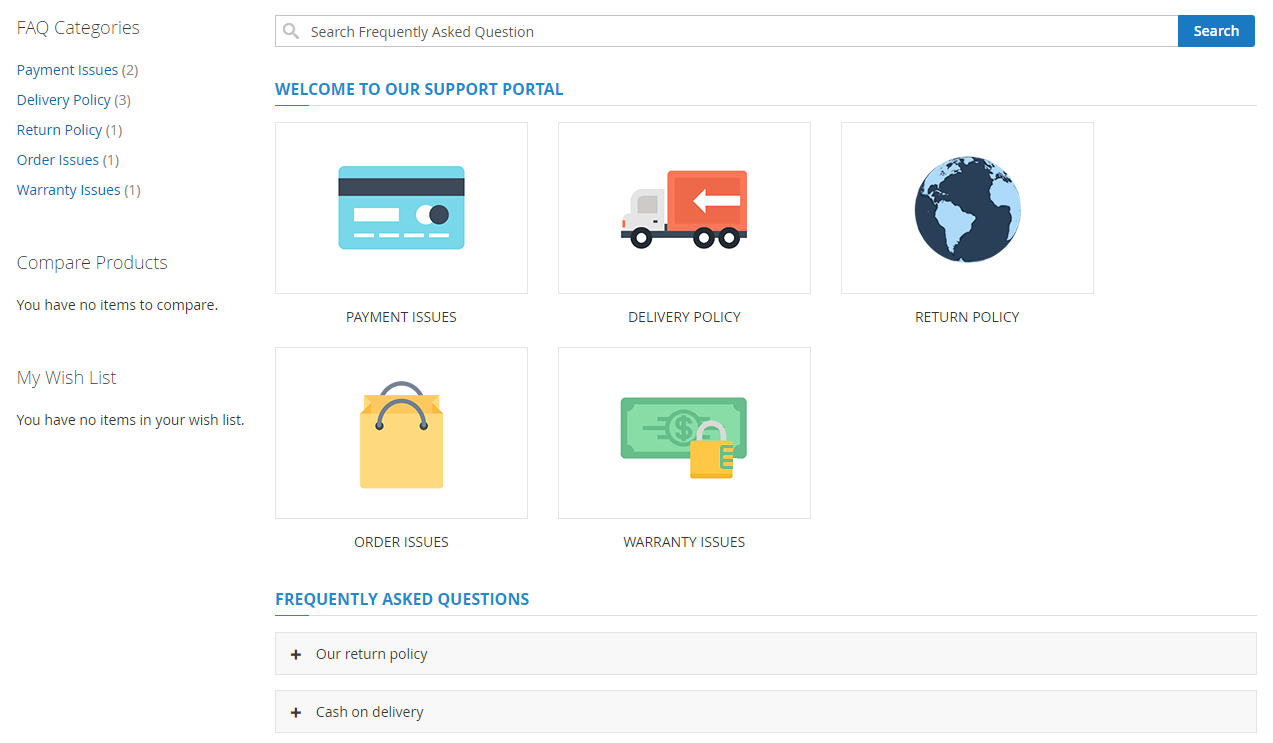
Optimized FAQ Home Page
The FAQ homepage is optimized to boost user experience by creating as much convenience as possible. On the Knowledge Base page, an instant search box is displayed right on the top, allowing users to type in some characters to look up the questions.
Questions are classified into specific categories. How many questions showing up in a section is defined by admins. Customers can click on the section title to read all questions, or click on the question to view the answer.
Question Categories
Frequently asked questions are featured neatly in different categories which are shown under the question search box. By each category title, the number of existing questions is displayed.
Admins can also choose an icon and position for the category on the backend, and pick which questions are allowed to show up in each category.
Answers can be also displayed or hidden, and allow or disallow customers to click on Read more to navigate to the Question details page.
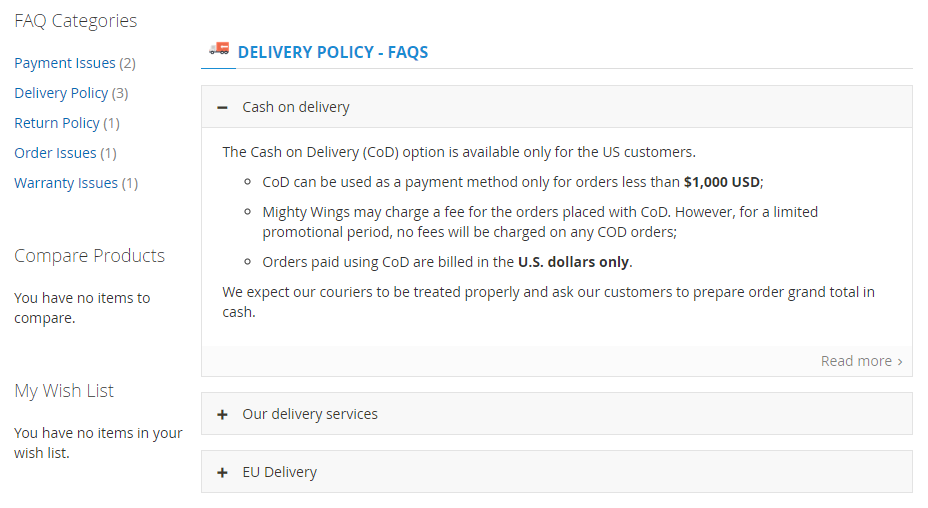
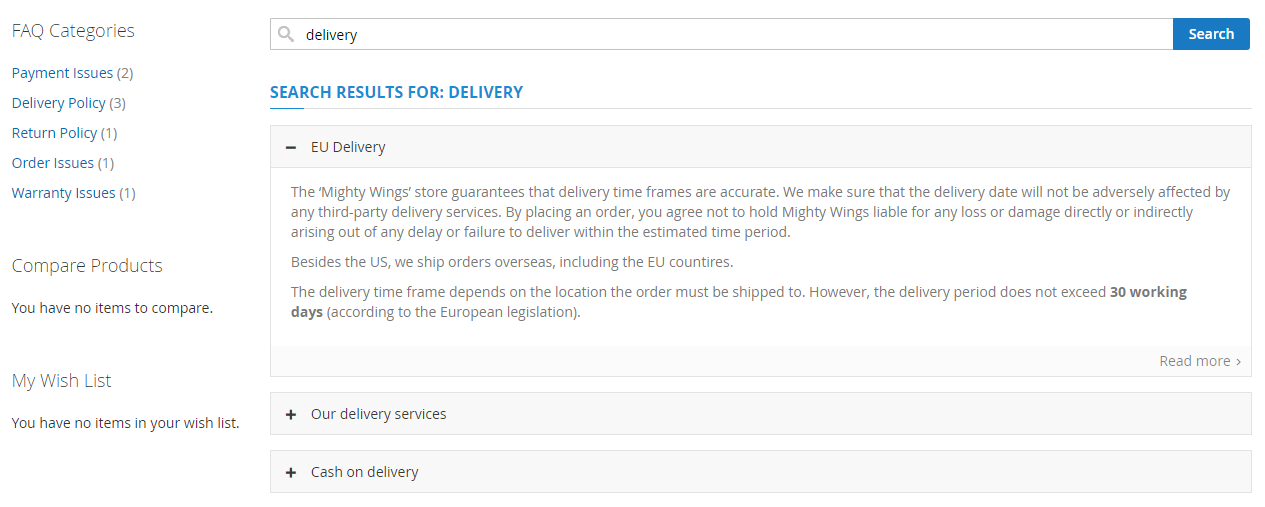
FAQ Instant Search
An instant search box is featured nicely on the top of the FAQ homepage. Customers can look up questions by typing in one or some characters depending on admin's configuration.
The color of the instant search title can be set on the backend.
SEO-friendly FAQ sections
Admins can change URLs for each question page, question category page or FAQ homepage to make it more friendly to search engines. This is also more friendly for customers as the URLs can be more human-readable.
Besides, admins can set and edit meta title and meta description for each question or for the FAQ page. Hence, this helps improve search engine optimization.
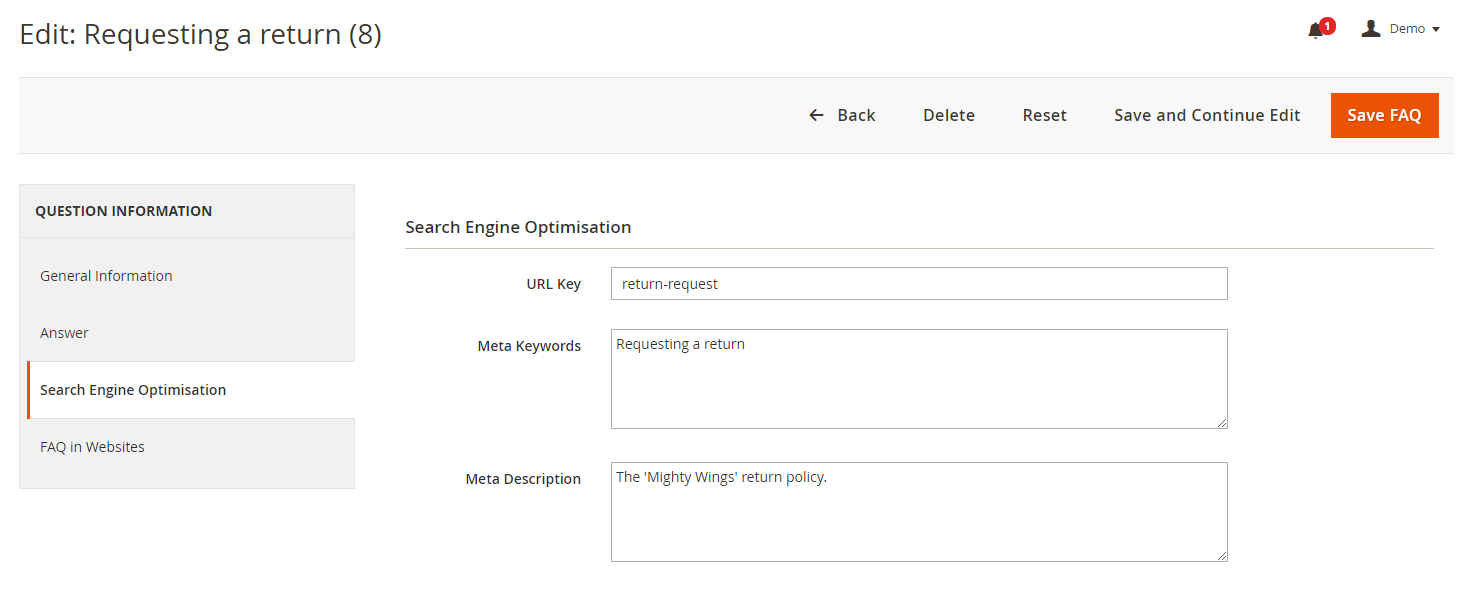
- Reviews
-
Customer Reviews
-
Useful plugin with flexible settings review by Great module, excellent support on 8/9/2023
Great extension with awesome support team! We had a small issue with how the FAQ page was displaying on our website and the help desk team fixed it within minutes of me reaching out! couldn't be happier.
-
Very easy to use and intuitive review by Hammock on 5/21/2023
I truly adore the ease in using this app and it creates a beautiful FAQ page. I've been using this plugin since it hit the market and I'm so happy to have found it. Thank you guys for the amazing work you do.
-
Extremely beautiful FAQ page review by Japa Mania on 3/7/2023
I had a quick issue and support was quick, efficient and painless. Thank you! We are very pleased with our FAQ page
-
Fast and nice technical support review by Lilly Tees on 12/13/2022
I can't say enough about these guys. Very very fast to respond to my support queries and I feel like they genuinely care about their customers. Great module and next level support!
-
This extension is really helpful and easy to use review by Saint Morgan on 8/21/2022
I like it, it is perfect for my use - mainly for the FAQ page and the additional questions on products - and I love all the customization options that you allow. The times I had to contact support were pleasant and it was lovely chatting with them
-
Thank you for this amazing module review by South Steeze on 3/9/2022
This module is super helpful to have easy FAQs on our Magento store. We had a few tweaks as well that we asked their support team about, and they were super quick to provide solutions for us!
-
Awesome FAQ extension review by Green Beanz on 10/3/2021
Absolutely LOVE this extension. Looks great, works great, and great value. Really made a big difference to our store and customer support is top notch.
-
Awesome Extension review by Yan Flitcher on 9/26/2021
I really loved this plugin when I realized what it can do. It's exactly what I was looking for, and the demo is awesome.
-
Works without any problems review by Millenial on 8/17/2021
This plugin looks great and works without any problems. Besides the customer service is amazing. The developer goes out of his way to help you and ensure that your requirements are met. Definitely recommend this plugin 5/5 stars.
-
The support is very great review by Phraisohn on 5/8/2021
Super happy with this plugin. I asked for a solution like this a few months back, and this is exactly what I had in mind. Great product and support guys.
-
Easy to use review by Dan Babic on 3/14/2021
Easy plugin, speaks for itself and a great addition for the site. I just started and already notice the number of emails with questions decreasing.
-
Fast loading review by James on 12/6/2020
Every e-commerce needs its FAQ section to improve the way they manage their customers' inquiries. This plugin specifically has been very easy to use and I'll recommend it to everyone.
-
Well Done review by Satori Mart Pvt Ltd on 9/15/2020
This FAQ plugin does the job very well. The default install produces immediately useful results. The documentation is good. The customization options seem impressive.
-
This extension works perfectly review by Chester Byrdon on 6/26/2020
Magetop is one of the most awesome extension provider I have worked with. They not only have the large number of modules but also gurantee high quality code. I used to install your M1 extension on my site and when upgrading to Magento 2, I continued to purchase Magetop products to build my new website.
-
Great product guys review by Gia Kaya on 3/10/2020
Easy to use plugin, I have tested it in my local environment and I had no issues at all when I moved it to the live domain. Thank you very much for this and all your great plugins.
-
Well developed solution review by Silverio on 1/28/2020
Great plugin, does what it promises and comes with the option to search within FAQs which is really convenient.
-
More than happy review by Schowalt on 11/20/2019
Very glad for recently discover your products, is very complicated to be able to find such diversity with good prices. Everybody who works as a free-lancer knows what I'm talking about.
-
Great solution for my store review by Antoine on 9/17/2019
The best FAQ extension I could ever find. Easy to configure, extremely useful. Since I have this module at my store, the number of identical requests in my Helpdesk has decreased. I am so happy with it!
-
Positive feelings review by Emily Parrot on 7/12/2019
We have been using it for a while and we are very happy. It works fantastic, is easy to use and is an essential plugin in every e-commerce.
-
Great and effective review by Roberts on 5/5/2019
I added the plugin in my site a month ago, it has been really helpful for my customers indeed and I really like the way its functions work, it has a variety of lay-outs and display styles as well. Great job.
-
All perfect review by Aide Osorio on 2/16/2019
Great plugin. Helps our customers to get the answers on the most common questions, which saves us a ton of time. Smooth and beautiful integration. Excellent customer service.
-
Good extension review by Akshat on 12/2/2018
The extension saves your time and helps customers to find answers before submitting tickets. Easy to install. Their support team is very professional.
-
Good extension for a store where customers ask many questions review by Enrico on 10/21/2018
Had some difficulties with installation and my current theme but everything was fixed very quickly by the support team.
Thank you very much for the valuable help you gave me.
I am very happy with Magetop. -
Perfect Installation review by ACHAUDHURI on 7/7/2018
Perfect Installation and configuration. Incredibly fast support. I highly recommend this developer and your extension. Thank you
-
Great FAQ Extension review by MSIMON on 4/27/2018
Very great tool. Easy to use
The technical help was excellent and fast.
They also can support RTL issue.
Write Your Own Review
-
Reason to chooseMagetop

30-day money-back

FREE lifetime updates

90 days FREE support

100% Open Source
Related Products
$69.00