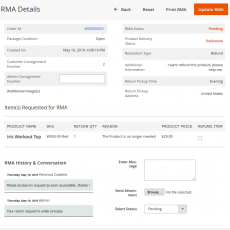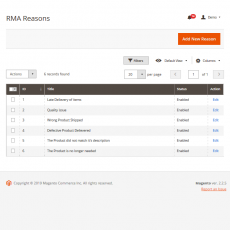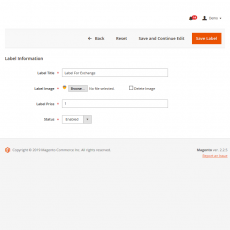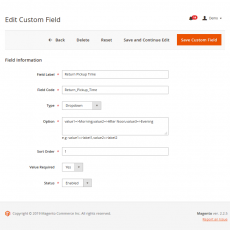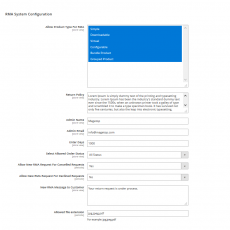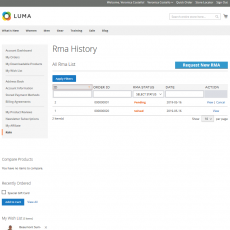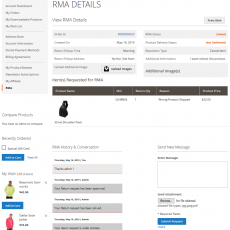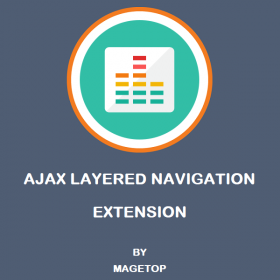-
Magento Extensions
Sales Motivation
 Magento Booking System
Boost your online sales by using Booking System.
Magento Booking System
Boost your online sales by using Booking System.
 Magento Quick Order
Allows customers to quickly order products.
Magento Quick Order
Allows customers to quickly order products.
 Magento Affiliate Program
Marketing solutions for online stores.
Magento Affiliate Program
Marketing solutions for online stores.
 Magento Gift Card
Powerful sales tool able to enhance the purchases.
Magento Gift Card
Powerful sales tool able to enhance the purchases.
 Magento Store Locator
Maximally streamline shopping process.
Magento Store Locator
Maximally streamline shopping process.
 Magento Store Pickup
Pick up the product from the nearest store.
Magento Store Pickup
Pick up the product from the nearest store.
 Magento Stripe Payment
Great payment gateway for online businesses.
Magento Stripe Payment
Great payment gateway for online businesses.
 Magento RMA System
Powerful Return Merchandise Authorization System.
Magento RMA System
Powerful Return Merchandise Authorization System.
 Magento Mega Menu Creator
The best choice for customizing Magento Store menu.
Magento Mega Menu Creator
The best choice for customizing Magento Store menu.
 Magento PDF Catalog Print
Generate PDF catalog without use of any external tools.
User Experience
Magento PDF Catalog Print
Generate PDF catalog without use of any external tools.
User Experience Magento Product Designer
A powerful product designer tool for Magento store.
Magento Product Designer
A powerful product designer tool for Magento store.
 Magento Multi Vendor Marketplace
Convert your store to multi vendor marketplace store.
Magento Multi Vendor Marketplace
Convert your store to multi vendor marketplace store.
 Magento One Step Checkout
Improve complicated multi step checkout process.
Magento One Step Checkout
Improve complicated multi step checkout process.
 Magento Ajax Layered Navigation
Provides a richer user experience for your customers.
Magento Ajax Layered Navigation
Provides a richer user experience for your customers.
 Magento Reward Points
The best way to increase your revenue.
Magento Reward Points
The best way to increase your revenue.
 Magento FAQ
The best FAQ/knowledge base system for your business.
Magento FAQ
The best FAQ/knowledge base system for your business.
 Magento Product Slider
Allows showing all suggested products friendly.
Magento Product Slider
Allows showing all suggested products friendly.
 Magento Auto Invoice & Shipment
Great way to save time on manual processing.
Magento Auto Invoice & Shipment
Great way to save time on manual processing.
 Magento Progressive Web Application
Open Source PWA Solution For Magento by Magetop.
Magento Progressive Web Application
Open Source PWA Solution For Magento by Magetop.
 Magento Mobile App Builder
Grow your Business with Magento Android & iOS app.
Free Stuff
Magento Mobile App Builder
Grow your Business with Magento Android & iOS app.
Free Stuff Magento Delete Orders
Allows removing unwanted orders and related data.
Magento Delete Orders
Allows removing unwanted orders and related data.
 Magento SMTP
Allows you to send emails using an SMTP server.
Magento SMTP
Allows you to send emails using an SMTP server.
 Magento Shop By Brand
Best plugin to showcase branded products on your store.
Magento Shop By Brand
Best plugin to showcase branded products on your store.
 Magento Advanced Review
Allow customers to upload files/video to better explain.
Magento Advanced Review
Allow customers to upload files/video to better explain.
 Magento Split Order
Best way to helps customer split order to recievers.
Magento Split Order
Best way to helps customer split order to recievers.
 Magento Social Login
Support 10+ most popular social networks.
Magento Social Login
Support 10+ most popular social networks.
 Magento Ajax Add To Cart
Bring the best shopping experiences for customers.
Magento Ajax Add To Cart
Bring the best shopping experiences for customers.
 Magento Quick View
Incredibly convenient for your customers.
Magento Quick View
Incredibly convenient for your customers.
 Magento Delivery Date
Let customers specify delivery date and time.
Magento Delivery Date
Let customers specify delivery date and time.
 Magento Lazy Loading
Improve the load time of your Magento store.
Magento Lazy Loading
Improve the load time of your Magento store.
- Magento Services
- Docs
- Blog
- Contact
-
-
0
You have no items in your shopping cart.
- Description
-
Details
RMA is a powerful tool for managing the processing return and exchange requests within your workflow. This, in turn, allows your customers to request and manage returns and exchanges directly from your webstore.
RMA System For Magento 2 Features :
- Send and receive file attachments with the messages.
- Create customizable fields for the RMA Request Form.
- Guest Customers can generate RMA too.
- Buyer and Admin can communicate using the RMA system.
- RMA History with Filters and Pagination.
- Show Return Policy Page to customers.
- Dynamic order selection with various option.
- Print RMA details and shipping label easily.
- The customer can also enter consignment number and upload images after RMA generation.
- The admin can manage RMA status as well as Reasons.
- The customer and the admin receive notification emails.
- Using Return Quantity, the admin will return RMA quantity to their store.
- The admin can select the allowed product types for RMA.
- 100% Open-source, Support multi-store, Support multi-language.
- Easy to install and customize.
What Is The Use Of This Module and Why Should I Use It ?
Magento 2 Product Return RMA (Return Merchandise Authorization) allows the store owner to integrate RMA system for its customers so that they can create a request for product return. RMA is very useful for managing product return/refund/exchange/order cancellation. With the help of Magento 2 RMA Extension, a registered customer or a guest customer can return the products, have them exchanged or refunded within the admin specified time limit.
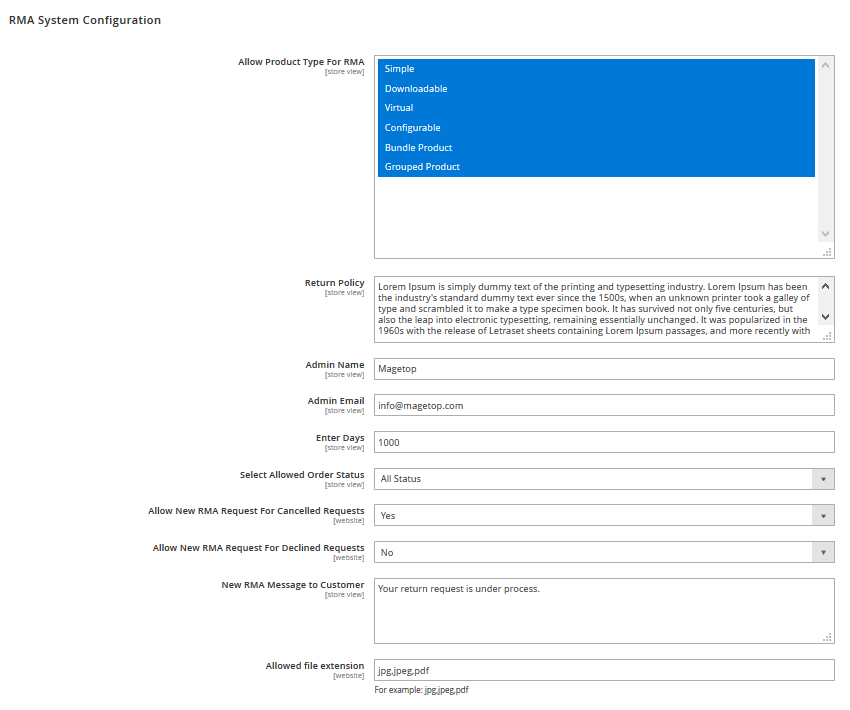
Module Configuration
After the module installation, the admin will configure the module. The admin will do the following settings :
- Select allowed products for the RMA request.
- Content for the Return policy.
- Set the store admin name and email address for receiving RMA requests.
- Set number of days up to which a customer can create a request for RMA.
- Admin can select “Allowed Order Status”.
- Allow New RMA Request for Cancelled Requests - Yes/No.
- Allow New RMA Request for Declined Requests - Yes/No.
- Enter content for New RMA Message to customer.
Manage RMA Reasons
Here, the admin can manage the RMA reason which is used by the customer at the time of RMA request.
- Create multiple RMA reasons for a request.
- Set status as enabled or disabled, or delete.
If a customer creates an RMA request for multiple products, different reasons can be selected for each product.
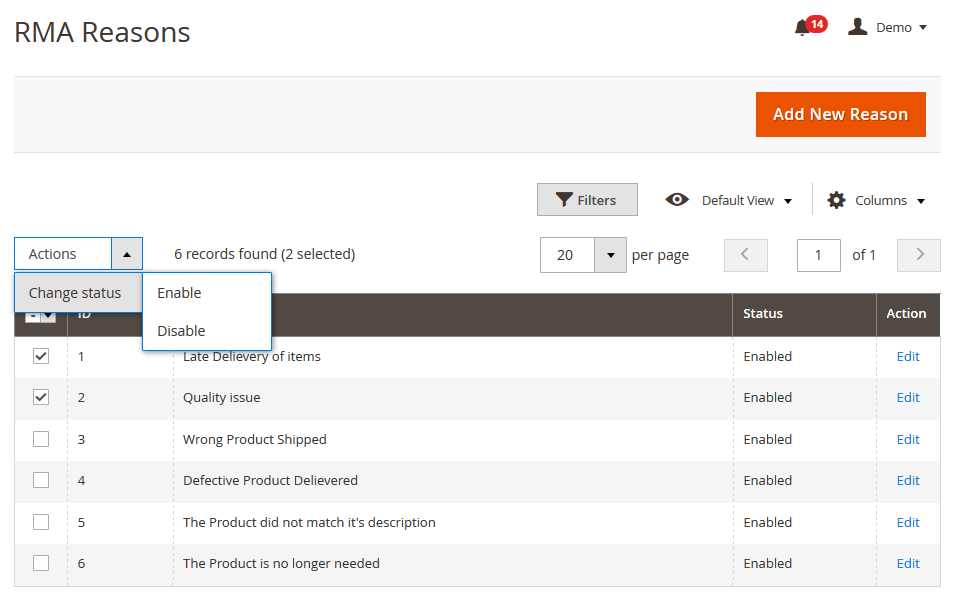
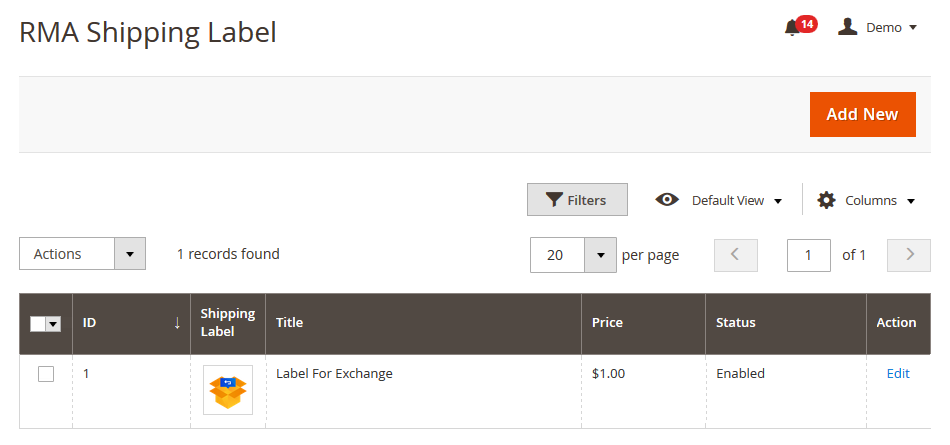
Return Shipping Label
The admin can create a return shipping label for the new and existing orders.
- Set return shipping label price, title, select status.
- Upload image for the shipping label.
- Admin can preview the shipping label.
- Edit the shipping labels or delete them.
Create RMA Custom Fields
The admin can create customizable fields for the Request New RMA form. Various types of fields can be created such as – radio button, checkbox. The additional fields allow the admin to get more information from the customers.
- Enter the name of the custom field that will appear on the frontend.
- The following types of fields are available : Text, Text Area, Dropdown, Multiple Select, Radio Button, CheckBox.
- Set the sorting order of this field using 0,1,2,3 etc.
- Required Values – Select Yes if you want to make this field as the required field.
- The customer will not be able to submit the RMA request unless they fill this field information.
- Status – To show this custom field on the frontend, select Yes. Otherwise select No for hiding this field.
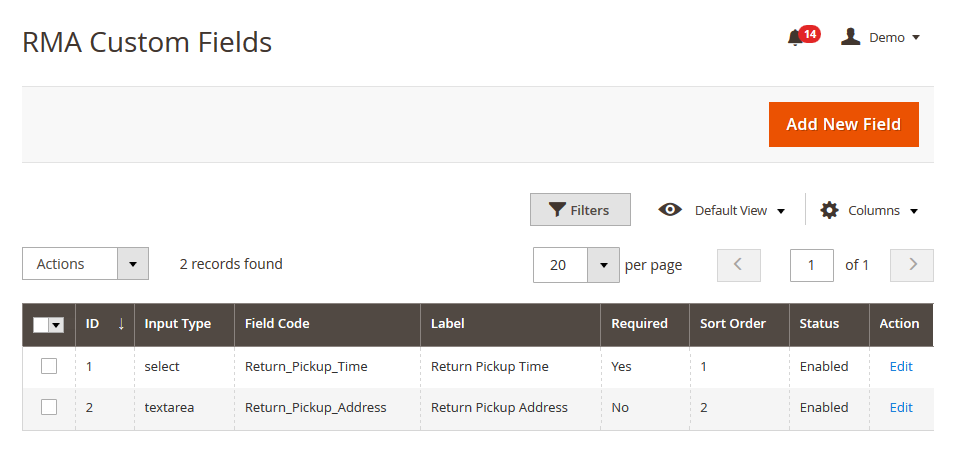
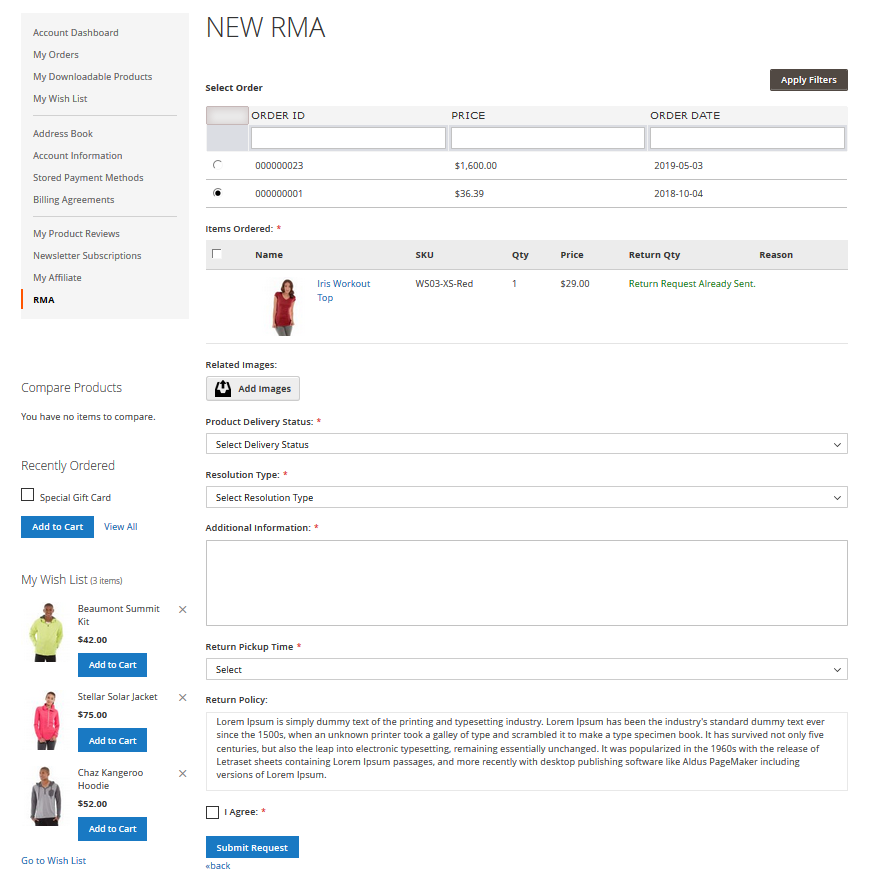
RMA Request Form
Using Magento 2 RMA, the buyer can create multiple RMA request with return reason. The user can send the damaged product image. The customer will do the following :
- The customer will select the order ID on which he wants the RMA.
- The customer will select a product for the RMA and select the reason behind the RMA.
- The user will upload images, the select package condition, resolution type.
- The customer can also add additional information, select product delivery status.
- At last, the user will accept terms and conditions.
RMA History & Conversation
The customer and admin can view the complete history and conversations related to the RMA request. All the records are maintained in the RMA request for better management.
- View Date & Time.
- Download Attachments.
- All the conversations are stored and can be viewed later.
- Email notifications to the customer when a new message is received.
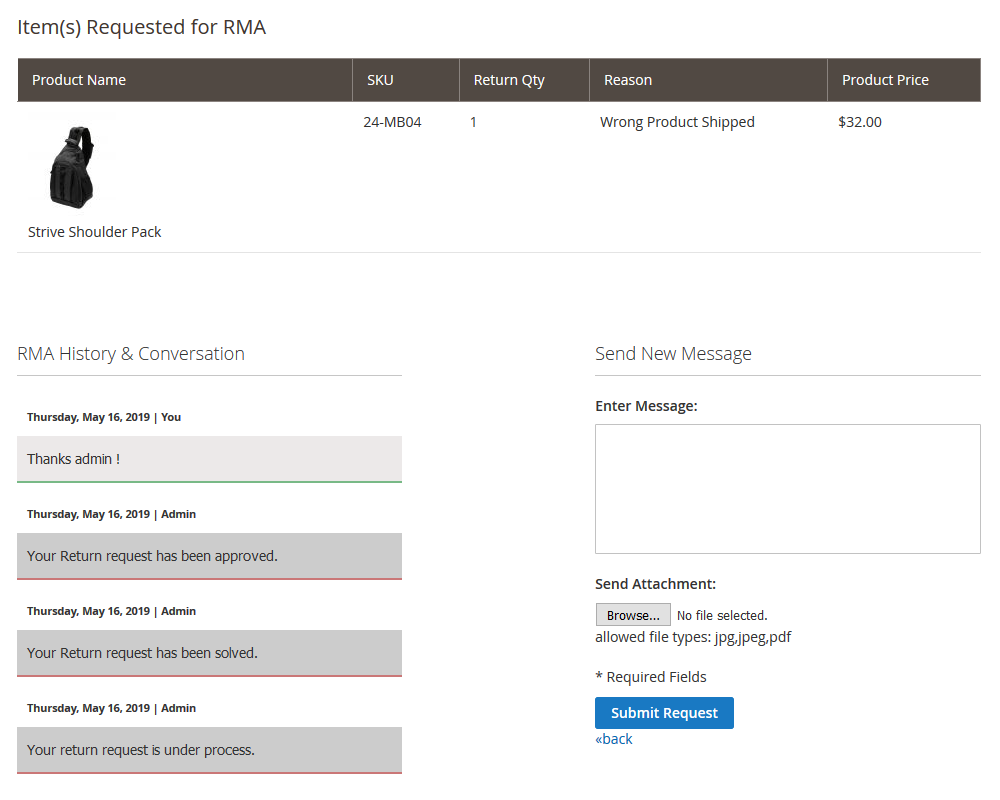
- Reviews
-
Customer Reviews
-
Support was super helpful review by Vastitch on 8/11/2023
We have been using extension for the past year and their support team is super responsive and helpful whenever we need them. We highly recommend to anyone looking for simple to use return system!
-
This is one of the best RMA extension review by Vixen & Fox on 5/25/2023
It's been super smooth and easy working with this extension. The interface is very nice and it was nice to see that it used our font and adding the brand colour was easy. Nice to know there is support on hand should we need.
-
We're very happy with this extension review by Desi Swag on 3/16/2023
The support provided by the extension developers is outstanding! They were prompt in responding to our queries and provided us with the necessary guidance to resolve our issues quickly. We are happy with our decision to purchase this extension.
-
Great support, the best return extension in my opinion review by Paw Lane on 7/17/2022
The team is extremely helpful and very quick to respond. I requested a custom color and they did it right away. It was a very smooth and pleasant experience. Thank you so much
-
Reliable, fast and competent customer service!! review by Welder Nation on 2/24/2022
Great plugin and great customer support. Only feedback would be to have After Ship and Returns Centre be a bit more of a seamless experience. But apart from that, really powerful
-
Good Job Guys review by williams on 10/12/2021
Support is timely and the staff is friendly and ready to solve any problem. Availability of integrating customizations. Recommended :)
-
Simple and easy to use review by Johan on 8/15/2021
Fantastic extension that is both powerful and very easy to use. Installed very easily and is a great time saver. Makes it very simple to track returns with a minimum of fuss for both us and our customers.
-
Company has great customer service review by Bella Materna on 5/18/2021
This module helped our team a lot and cut down hours wasted on returns by a ton. Easy to setup. When we had issues with the application, reached out to support and got them fixed.
-
Very useful for us review by Shawn on 3/7/2021
Wow, It is really amazing. The module covers all our needs. Different RMA types, statuses, reasons… We even can’t imagine how this extension can be enhanced. We have found everything we looked for. Well done.
-
Support is incredible review by Furtice on 12/10/2020
Very handy plugin which works great. We required some customization on the plugin to meet our client’s needs and the support and dev team were brilliant. Very polite and helpful and the customization was completed within a couple of days. Very happy.
-
Nice support service review by Michael on 9/13/2020
The plugin works just fine. Unfortunately, I needed some customization to meet my client's needs that the support couldn't make for me. Yet, they were very kind and helpful to point me in the right direction.
-
Good extension & Fast help :) review by Franco on 6/28/2020
I just want to say thanks to Adam and Support Team.
Thank you for your collaboration when we needed help with our quite unusual store, we now can use the module perfectly. -
Great plugin review by Huitang on 2/9/2020
This plugin is awesome... support is great and up time . If all plugins did offer such support then success on Magento could be the days story. Thanks guys.
-
Excellent plugin and support review by Niesan on 11/12/2019
The plugin is very complete and the team was very responsive to answer our questions and inquiries. It’s perfect.
-
Full control of returns review by Municipality on 8/5/2019
This extension gives you full control of customer returns. Easy to use both for store owner and customers and lets you interact with customers before return is shipped. This gives you a possibility to solve issues and gain happy customers. In many cases you do not need the item in return, the problem is solved in the RMA process. Great extension!
-
Very Useful Extension review by Cipayung on 6/11/2019
We use this extension on a daily basis to manage our RMA's. While it doesn't fit our internal RMA process 100% it's flexible enough that we were able to adjust it's settings to get pretty close to what we needed. The extension is well written code-wise and has plenty of features which all work well. Mirasvit does a good job of keeping their extensions updated and offers good support if needed. Overall we have been happy with all of the extensions we have purchased and use them on a regular basis.
-
Best RMA Extension review by Frederiksberg on 3/3/2019
This extension is the best one out there. It has everything which we needed, we just need manual RMA creation more for which we are waiting for.
-
One stop RMA solution. review by Gainsborough on 1/16/2019
Well, install this and you have a fully functional and feature-loaded RMA system ready in your store. Works great out of the box, never had to contact support. I recommend this totally.
-
Very Useful review by Joe on 11/25/2018
This extension does exactly what it says and it works just fine. Great, fast and kind costumer support.
-
Great RMA System review by Bradles on 9/9/2018
Best RMA solution. Feature packed and well thought out interface. Agree with other reviewer that their should be an archives section to move completed RMA's to.
-
Well Done review by Julia on 5/7/2018
I have purchased it for my client. He is happy and likes the way it works. As a developer i can say, that module is developed excellent. I have discovered some new things such as a well done extension!!!
-
Great Extension & Service review by Scott on 2/8/2018
An extension offers the absolutely awesome features for both: customers and my team. I agree that this module is very important for those who really care and wisely run a business. Great! Thanks.
Write Your Own Review
-
Reason to chooseMagetop

30-day money-back

FREE lifetime updates

90 days FREE support

100% Open Source
Related Products
$69.00