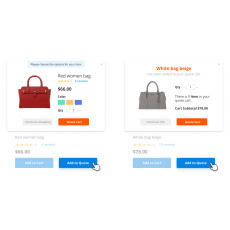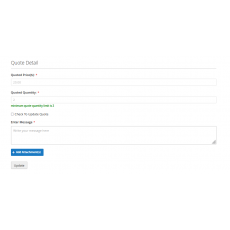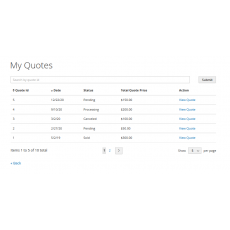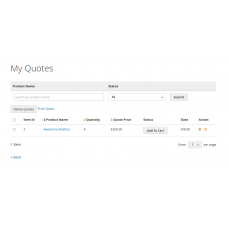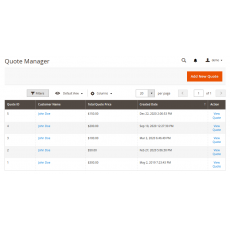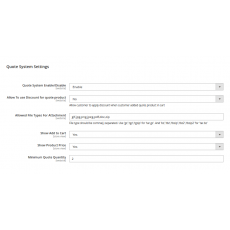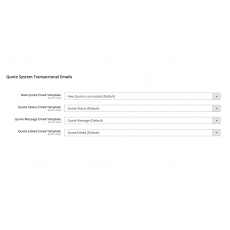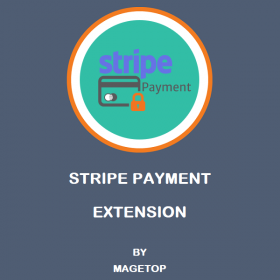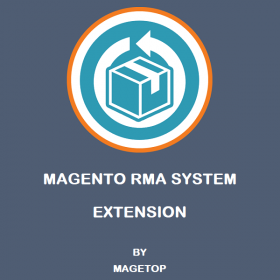-
Magento Extensions
Sales Motivation
 Magento Booking System
Boost your online sales by using Booking System.
Magento Booking System
Boost your online sales by using Booking System.
 Magento Quick Order
Allows customers to quickly order products.
Magento Quick Order
Allows customers to quickly order products.
 Magento Affiliate Program
Marketing solutions for online stores.
Magento Affiliate Program
Marketing solutions for online stores.
 Magento Gift Card
Powerful sales tool able to enhance the purchases.
Magento Gift Card
Powerful sales tool able to enhance the purchases.
 Magento Store Locator
Maximally streamline shopping process.
Magento Store Locator
Maximally streamline shopping process.
 Magento Store Pickup
Pick up the product from the nearest store.
Magento Store Pickup
Pick up the product from the nearest store.
 Magento Stripe Payment
Great payment gateway for online businesses.
Magento Stripe Payment
Great payment gateway for online businesses.
 Magento RMA System
Powerful Return Merchandise Authorization System.
Magento RMA System
Powerful Return Merchandise Authorization System.
 Magento Mega Menu Creator
The best choice for customizing Magento Store menu.
Magento Mega Menu Creator
The best choice for customizing Magento Store menu.
 Magento PDF Catalog Print
Generate PDF catalog without use of any external tools.
User Experience
Magento PDF Catalog Print
Generate PDF catalog without use of any external tools.
User Experience Magento Product Designer
A powerful product designer tool for Magento store.
Magento Product Designer
A powerful product designer tool for Magento store.
 Magento Multi Vendor Marketplace
Convert your store to multi vendor marketplace store.
Magento Multi Vendor Marketplace
Convert your store to multi vendor marketplace store.
 Magento One Step Checkout
Improve complicated multi step checkout process.
Magento One Step Checkout
Improve complicated multi step checkout process.
 Magento Ajax Layered Navigation
Provides a richer user experience for your customers.
Magento Ajax Layered Navigation
Provides a richer user experience for your customers.
 Magento Reward Points
The best way to increase your revenue.
Magento Reward Points
The best way to increase your revenue.
 Magento FAQ
The best FAQ/knowledge base system for your business.
Magento FAQ
The best FAQ/knowledge base system for your business.
 Magento Product Slider
Allows showing all suggested products friendly.
Magento Product Slider
Allows showing all suggested products friendly.
 Magento Auto Invoice & Shipment
Great way to save time on manual processing.
Magento Auto Invoice & Shipment
Great way to save time on manual processing.
 Magento Progressive Web Application
Open Source PWA Solution For Magento by Magetop.
Magento Progressive Web Application
Open Source PWA Solution For Magento by Magetop.
 Magento Mobile App Builder
Grow your Business with Magento Android & iOS app.
Free Stuff
Magento Mobile App Builder
Grow your Business with Magento Android & iOS app.
Free Stuff Magento Delete Orders
Allows removing unwanted orders and related data.
Magento Delete Orders
Allows removing unwanted orders and related data.
 Magento SMTP
Allows you to send emails using an SMTP server.
Magento SMTP
Allows you to send emails using an SMTP server.
 Magento Shop By Brand
Best plugin to showcase branded products on your store.
Magento Shop By Brand
Best plugin to showcase branded products on your store.
 Magento Advanced Review
Allow customers to upload files/video to better explain.
Magento Advanced Review
Allow customers to upload files/video to better explain.
 Magento Split Order
Best way to helps customer split order to recievers.
Magento Split Order
Best way to helps customer split order to recievers.
 Magento Social Login
Support 10+ most popular social networks.
Magento Social Login
Support 10+ most popular social networks.
 Magento Ajax Add To Cart
Bring the best shopping experiences for customers.
Magento Ajax Add To Cart
Bring the best shopping experiences for customers.
 Magento Quick View
Incredibly convenient for your customers.
Magento Quick View
Incredibly convenient for your customers.
 Magento Delivery Date
Let customers specify delivery date and time.
Magento Delivery Date
Let customers specify delivery date and time.
 Magento Lazy Loading
Improve the load time of your Magento store.
Magento Lazy Loading
Improve the load time of your Magento store.
- Magento Services
- Docs
- Blog
- Contact
-
-
0
You have no items in your shopping cart.
- Description
-
Details
Magetop Request a Quote is a powerful tool to hide prices and/or add to cart buttons and let your customers request a custom quote for every product. If you sell goods or services for which a label with price is not enough and you want to get in touch with your customers, a quote system is the perfect solution for your Magento shop.
Request a Quote For Magento 2 Features :
- Enable/Disable the Request for Quote.
- Allows customer send a quote for product variant.
- Allows admin to manage customer quotations.
- Show/Hide add to cart button on quote enabled products.
- Show/Hide prices on quote enabled products.
- Allows customer/admin attach files to quote request.
- Quick quote form with variants on product page.
- Allow customer to apply the discount for quote product.
- The customer can communicate with the admin.
- Multiple Email Notification Templates.
- Admin can allow the file types for attachment.
- The module supports custom options.
- Allow create quotes for out-of-stock products.
- Free support from us, the developers.
- 100% Open Source, easy to install and customize.
What Is The Use Of This Module and Why Should I Use It ?
Our plugin allows displaying an “Add to Quote” button or link on your product pages. Customers can add products to a list, fill the form and then submit a request for a custom quote. It is also possible to hide the “Add to cart” buttons to encourage customers to get in touch with the suppliers: in this way you can hide prices for wholesale or retailers and provide competitive custom prices based on their needs. The admin will receive an email with the quote request and can reply with a custom quote.
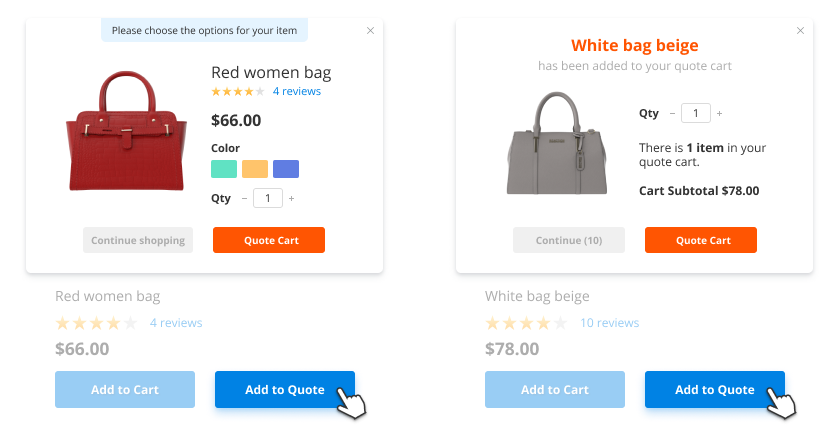
Beautiful Quote Widget
This module is installed in a matter of minutes and ships with a beautiful quote widget where your clients can add one or multiple products (including quantity) to their quote request. The widget is responsive and works across all devices ranging from desktop to mobile. You can adjust the appearance of the widget to match your brand.
Request for Quote Details
Allows your customers to submit quotes for any product and bargain for the best price. Your customers can click on the “request for quote” button and fill in the request for quote form.
- Allow customer enter the quote price
- Allow customer enter the quote quantity
- Allow customer add an additional message
- Allow customer add image/file attachments
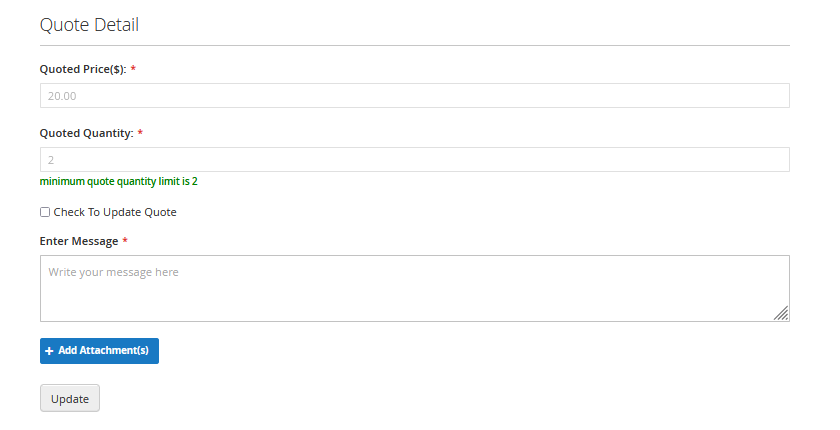
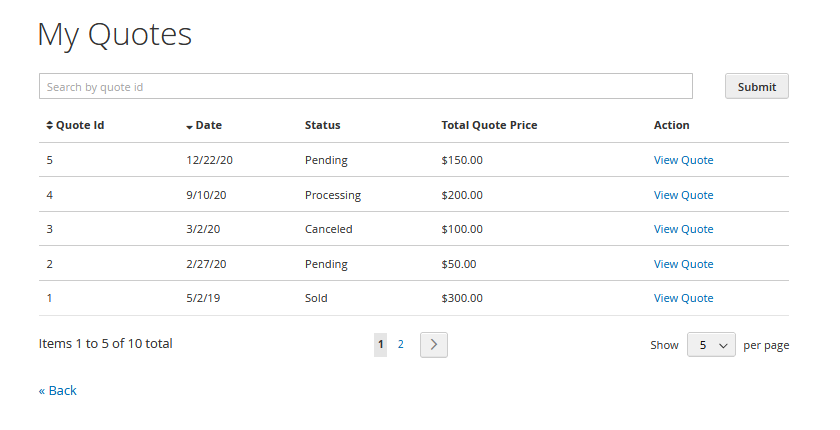
Customer Manage Quote Requests
From the customer account dashboard, customers can access all their quote requests such as : view, edit, cancel, delete any quotes or add the approved ones to cart.
- Allow customer view quote details
- Allow customer edit/delete their existing quotation
- Allow customer add new message to admin
- Allow customer view conversation history with admin
- Allow customer add multiple image/file attachments
Admin Manage Quote Requests
Allow admin to view all quote requests including status, customers, quote total, expired date and open any quotes to view and edit details.
- Allow admin view quote details
- Allow admin manage the customer quote requests
- Allow admin add/edit/delete any customer quote requests
- Allow admin send messages to customer
- Allow admin enable/disable discount for quote product
- Allow admin add multiple image/file attachments
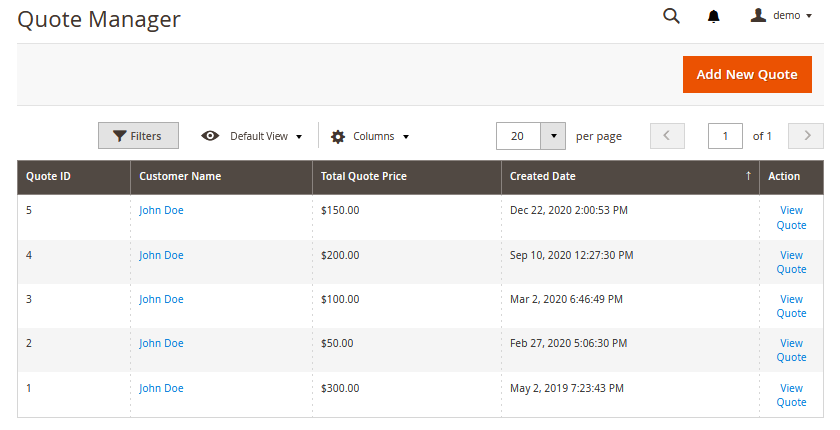
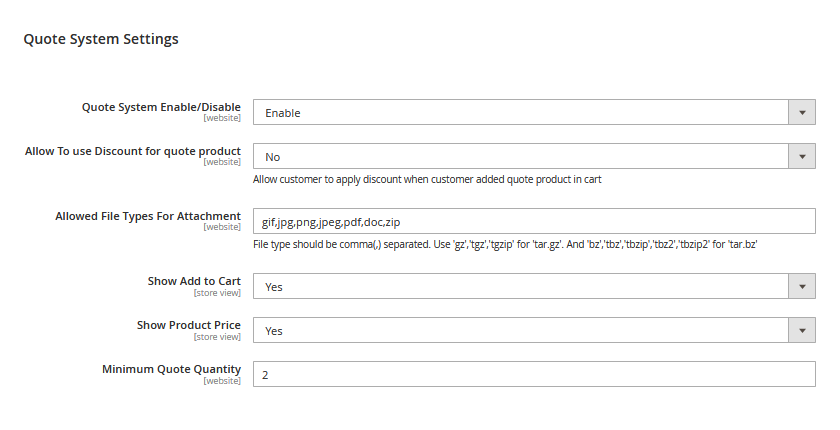
Quote System Settings
Powerful config with many Features very helpful & necessary for your Magento Quote System.
- Quote system enable/disable
- Allow to use discount for quote product
- Allowed file types for attachment
- Show/hide add to cart button
- Show/hide product price
- Minimum quote quantity
Quote System Transactional Emails
Email customers when their quotes are submitted, edited, approved, canceled and expired. Email store admins about the number of new requests.
- New quote email template
- Quote status email template
- Quote message email template
- Quote edited email template
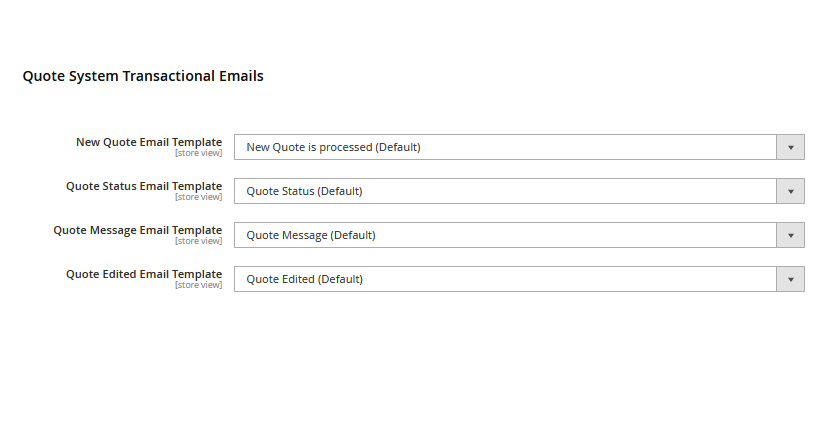
- Reviews
-
Customer Reviews
-
Great extension review by Boyce on 8/11/2024
Thanks magetop owner, keep up the good work!
-
Very useful and helpful extension review by Flex Tire on 8/12/2023
Great support and beneficial extension, charging for large items have always been a struggle but with this extension we can precisely get a quote to our customers.
-
Extension is useful and good experience review by Tile Boutique on 4/17/2023
Thank you, there was small click js problem, support fix very fast, beside the extension is very good and well done, thank you once more
-
Just amazing extension and even better support review by Posi Vino on 2/6/2023
The extension says exactly what it does. The Support team is great and quickly fixes issues. I am happy to showcase this extension to my clients and will be referring future clients to this extension as well.
-
The support is great and the plugin is excellent review by Lockinex on 11/25/2022
Very happy with this extension. The customer service is excellent and handles issues right away. They got back to me quickly and fixed issues within 1 hour.
-
Very happy with the dev team review by Simply Amish on 8/5/2022
I needed an module that could focus on quoting instead of capturing orders. Magetop team was quick to respond to help requests and get the module working on my site.
-
So far so good review by Rustic Ranch on 4/11/2022
Very helpful support staff if you need an issue fixed. The extension functions well on sites and they can make small changes to tailor it to your needs.
-
The customer service is terrific review by Alcohonly on 1/8/2022
This product has really helped our store but we are most impressed with the support team. They are very very quick in responding and assisting. We're more than pleased and highly recommend their product and service :)
-
Very good technical support review by Epicome on 10/25/2021
Outstanding service. Have had the team make so many tweaks and changes to how the extension displays on our site. They have been so patient and gone beyond to help. Highly recommend.
-
Great plugin & very helpful support team review by Konstruct Ltd on 5/12/2021
It is new way of converting quotes to sales and they always provide great support. I asked them to add quote number to email subject and support team fixed very quickly. Love this plugin and team
-
The support team is amazing review by Breach Cycling on 9/6/2020
The support team is amazing. They will go above and beyond to get things working/looking how you want it to. Absolutely recommended.
Write Your Own Review
-
Reason to chooseMagetop

30-day money-back

FREE lifetime updates

90 days FREE support

100% Open Source
Related Products
$99.00